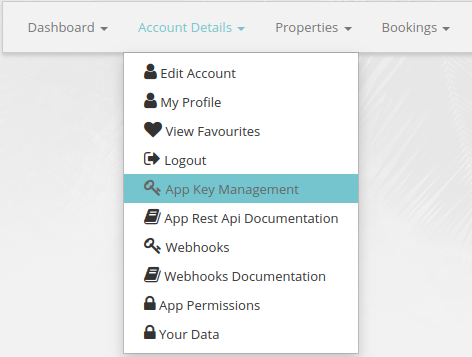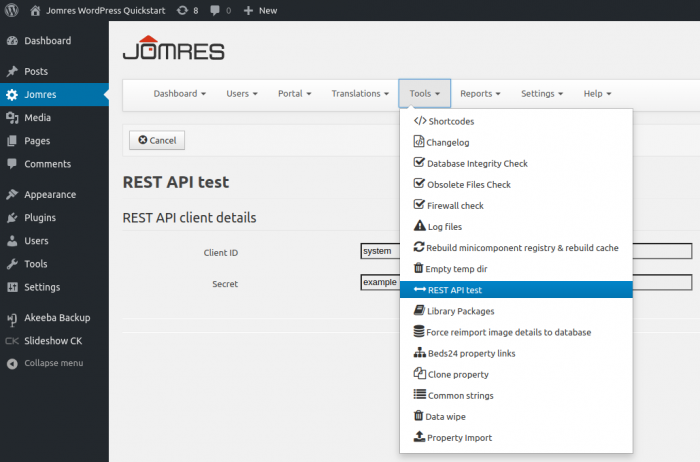Jomres
Jomres
This page is about the menu This page is about the menu (SETTINGS) APPS & INTEGRATIONS > JOMRES and explains how to set up an integration with Jomres.
Coming soon! For the Jomres plugin use these instructions.
1 Capabilities
- Beds24.com can export inventory.
- Beds24.com can export prices (tariffs).
- Beds24.com can import bookings.
2 Limitations
- At this point in time inventory exports are limited to single room properties.
3 Set Up
3.1 Jomres
Get your Jomres API Client ID and Secret:
- Navigate to the Manage Properties section of your Jomres installation and click Account Details then App Key Management.
- Click the View button next to the API client you wish to use or click the New button to create a new client.
- You will need the Client ID and Secret from this page to manage your Jomres properties with Beds24.
Get your Jomres API System Client ID and Secret:
- Log into Wordpress and navigate to the Jomres tab.
- Click Tools then REST API test.
- You will need the System Client ID and Secret from this page to connect your Jomres properties to Beds24.
3.2 Beds24
Step 1: Enter your Jomres credentials
- Enter your Jomres URL
- Enter your API Key
- Enter your Secret Key
- SAVE
Step 2: Create channel
Step 3: Connect your Jomres properties
Step 4: