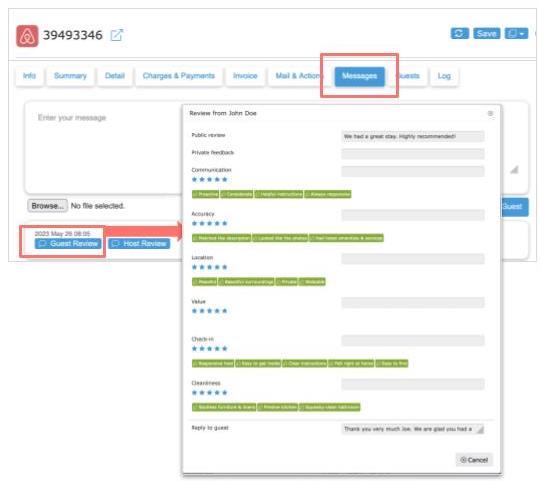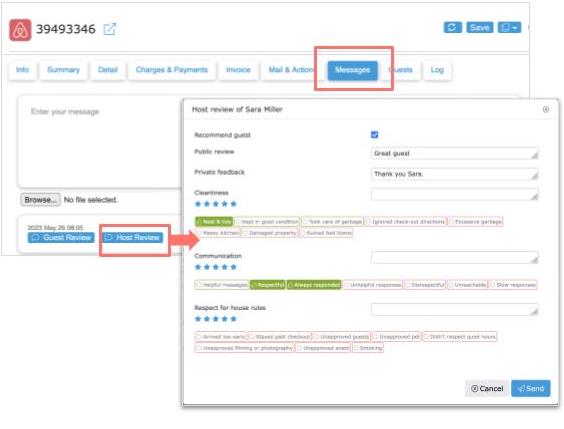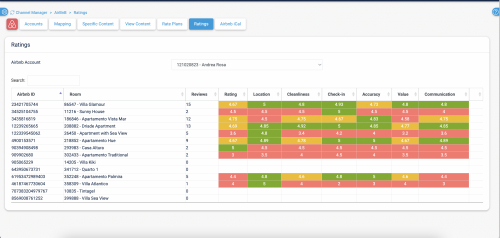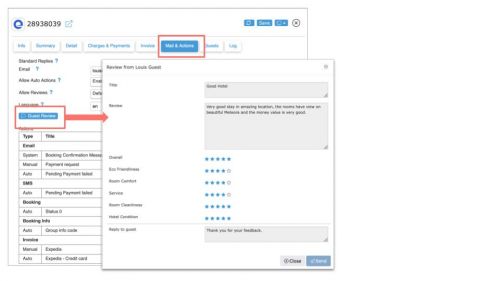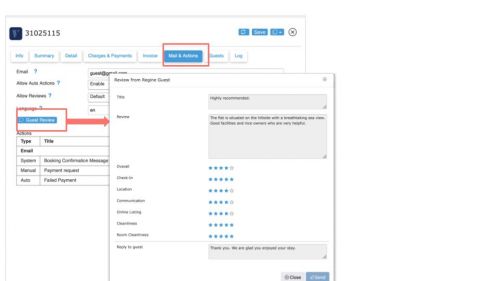Difference between revisions of "Category:Reviews"
| Line 10: | Line 10: | ||
=Airbnb= | =Airbnb= | ||
==Submit, view and respond to reviews== | ==Submit, view and respond to reviews== | ||
| − | After the guest has checked-out, you can send the review to Airbnb via the " | + | After the guest has checked-out, you can send the review to Airbnb via the "Mail & Actions" tab in the booking in Beds24. |
If a guest sends you a review, you can also view it in Beds24 via the "Messages" tab and send the guest a reply from there. | If a guest sends you a review, you can also view it in Beds24 via the "Messages" tab and send the guest a reply from there. | ||
| Line 22: | Line 22: | ||
[[Media:airbnb-review1.jpg|view large]] | [[Media:airbnb-review1.jpg|view large]] | ||
| − | =View rating= | + | ==View rating== |
You can check your overall review score with Airbnb under {{#fas:cog}} (SETTINGS) CHANNEL MANAGER > AIRBNB > RATINGS | You can check your overall review score with Airbnb under {{#fas:cog}} (SETTINGS) CHANNEL MANAGER > AIRBNB > RATINGS | ||
Revision as of 11:01, 27 May 2023
On this page you will find information about reviews.
Beds24 offers the possibility to view and respond to reviews from leading portals directly in Beds24.
Contents
1 Airbnb
1.1 Submit, view and respond to reviews
After the guest has checked-out, you can send the review to Airbnb via the "Mail & Actions" tab in the booking in Beds24.
If a guest sends you a review, you can also view it in Beds24 via the "Messages" tab and send the guest a reply from there.
1.2 View rating
You can check your overall review score with Airbnb under (SETTINGS) CHANNEL MANAGER > AIRBNB > RATINGS
2 Booking.com
You can access your Booking.com reviews in (SETTINGS) CHANNEL MANAGER > BOOKING.COM > REVIEWS. Click to view details and reply.
To access Booking.com reviews from your DASHBOARD unlock the DASHBOARD click on the hamburger menu then on "Extensions" and add the Booking.com Review Module.
3 Expedia
If a guest sends you a review, you can view it via the "Mail & Actions" tab in the booking in Beds24 and also reply to the guest directly from there.
4 VRBO
If a guest sends you a review, you can view it via the "Mail & Actions" tab in the booking in Beds24 and also reply to the guest directly from there.
You can also review the guest. After you have sent the review you will not be able to access it any more though.
Pages in category "Reviews"
The following 5 pages are in this category, out of 5 total. download this selection of articles as a PDF book