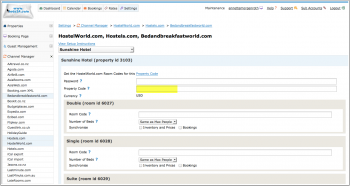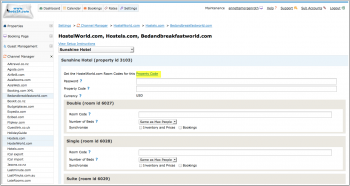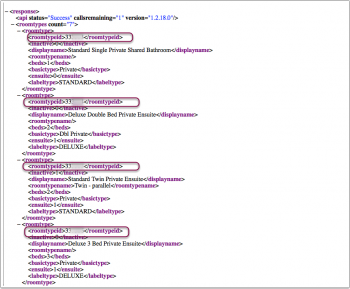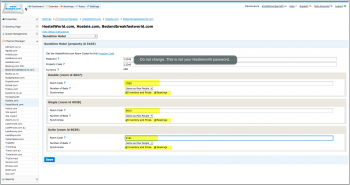Difference between revisions of "HostelWorld.com"
| Line 86: | Line 86: | ||
To sell a complete room at Hostelworld set it to a "Private" room type in their system. | To sell a complete room at Hostelworld set it to a "Private" room type in their system. | ||
We will still send the bed price as per a dorm but Private rooms will only be sold if all the beds in the room are booked together. | We will still send the bed price as per a dorm but Private rooms will only be sold if all the beds in the room are booked together. | ||
| + | |||
| + | ==Disconnect== | ||
| + | *Unticking "Inventory and "Prices" and "Bookings" will stop the synchronisation for a room. | ||
| + | *To completely disconnect the channel manager you might need to contact Hostelworld and ask them to disconnect you. | ||
Revision as of 01:27, 19 February 2015
Synchronising Beds24.com with Hostelworld.com
1 Capabilities
- Beds24.com can export Inventory
- Beds24.com can export Multiple Rates
- Beds24.com can import Bookings
Hostelworld use per bed pricing and inventory. A double would be two beds in the Hostelworld system and a triple three beds.
Beds24 checks the prices in this order:
1. room price: it a room price is set the system will divide the room price by the number of beds and send this to Hostelworld
2. double price: if no room price is found the system will look for a double price, divide it by 2 and send this to Hostelworld
3. single price: if no room price and no double price are found the system will send the single price as bed price to Hostelworld. For dorm beds just set a single price.
2 Limitations
Hostelworld do not accept minimum stay information. All availability will be sent with a one night minimum.
"Extra Person" prices cannot be exported.
3 You need
- Hostelworld property ID
4 Beds24.com
1. Connection request
Enter your Hostelworld Id into SETTINGS -> CHANNEL MANAGER -> HOSTELWORLD " "Property Code" then SAVE.
Then open a support ticket to let us know you want to connect to Hostelworld. If the property is connected to another channel manager send a confirmation Email confirming the change of channel manager to [email protected] and let us know in the ticket you sent the Email.
2. Activation
Hostelworld will notify us when the connection is enabled. We will notify you through the ticked system when you can proceed. Please not this can take a couple of days.
1) Open the " Open the link to view the room and rate mapping for your property" link to view the room mapping for your property.
2)Identify the Hostelworld Room Id numbers for each room.
3) For each room, enter the Hostelword roomtypeid in the Beds24 field called room code. Set the number of beds, tick both synchronising options and then SAVE.
5 Common Errors
Any errors occurring during updates will be emailed to you with the error message . Below are common error messages and how to fix them.
Incorrect beds for Private room type The number of beds available for a private room must be the same as the number of beds in the room. Hostelworld will not accept partial availability. Make sure the number of beds set up in Hostelworld is the same as in Beds24. If this i s not possible Use the setting "Number of Beds" for this room (SETTINGS-> CHANNEL MANAGER->HOSTELWORLD)
Rooms marked as <inactive>1</inactive> are inactive. Inactive rooms can not be synronised. This is the advice Hostelword gives for these cases: There is no need to do anything with that room unless they want to add and use that room again. If that is the case they will need to add this room again with the same settings to reactivate it, otherwise they can leave it inactive. There is no availability for this room type so they will not get any bookings for that room.
6 Notes
The password is a special API password not your regular Hostelword password. Changing the password will break the connection.
To sell a complete room at Hostelworld set it to a "Private" room type in their system.
We will still send the bed price as per a dorm but Private rooms will only be sold if all the beds in the room are booked together.
7 Disconnect
- Unticking "Inventory and "Prices" and "Bookings" will stop the synchronisation for a room.
- To completely disconnect the channel manager you might need to contact Hostelworld and ask them to disconnect you.