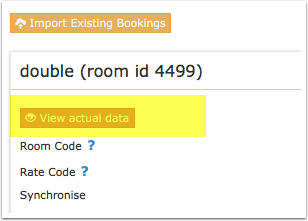Difference between revisions of "Hrs"
Jump to navigation
Jump to search
| Line 32: | Line 32: | ||
*We can only send availability if you have set up prices which are activated for this channel. This tutorial gives general information how to [[Setting_Prices_for_Booking_Channels|set prices for channels]]. | *We can only send availability if you have set up prices which are activated for this channel. This tutorial gives general information how to [[Setting_Prices_for_Booking_Channels|set prices for channels]]. | ||
*Prices for "Extra Person", "Extra child" and discounts set in the "Discounts" tab of the rates can not be sent. If you need prices for different occupancies ask Expedia to set your pricing model to "Occupancy Pricing". | *Prices for "Extra Person", "Extra child" and discounts set in the "Discounts" tab of the rates can not be sent. If you need prices for different occupancies ask Expedia to set your pricing model to "Occupancy Pricing". | ||
| + | *Each rate type in HRS has its own availability. Therefore each rate type in HRS corresponds to a room in Beds24. If you want to offer different rate types for one HRS room type at the same date you need a room in Beds24 for each. | ||
'''Bookings''' | '''Bookings''' | ||
| Line 51: | Line 52: | ||
1. Adjust the rate settings for your rooms | 1. Adjust the rate settings for your rooms | ||
| + | |||
| + | Note: Each rate type in HRS has its own availability. Therefore each rate type in HRS corresponds to a room in Beds24. You can send different rate types at on different dates (i.e. "Special" on weekdays and "Weekend" on weekends, "Trade show during trade show periods). If you want to offer different rate types for one HRS room type at the same date i.e. "Special" and "Hotdeal" you need a room in Beds24 for each. | ||
| + | |||
| + | |||
*Go to "Rates and Availability" | *Go to "Rates and Availability" | ||
| − | *Click on the rate under each rate plan you want to update to and extend rates for all rate plans for at least 400 days from the current date | + | *Click on the rate under each rate plan you want to update to and extend rates for all rate plans for at least 400 days from the current date. |
| − | *Set 'Number of rooms' in all rate plans to '0' for the number of rooms available (do not set to 'Free-sale') | + | *Set 'Number of rooms' in all rate plans to '0' for the number of rooms available (do not set to 'Free-sale'). |
*Min Stay is not supported for the HRS Rate Type. Hotels that use the HRS Rate type should (if possible) change to the Special Rate on the HRS extranet before connecting to HRS so a minimum stay can be sent. | *Min Stay is not supported for the HRS Rate Type. Hotels that use the HRS Rate type should (if possible) change to the Special Rate on the HRS extranet before connecting to HRS so a minimum stay can be sent. | ||
| Line 67: | Line 72: | ||
== Prices == | == Prices == | ||
| − | === | + | ===Sending multiple Rates to HRS === |
| + | You can send different rate types at on different dates (i.e. "Special" on weekdays and "Weekend" on weekends, "Trade show during trade show periods). | ||
| + | |||
===Price Multiplier=== | ===Price Multiplier=== | ||
| + | If you want to add a multiplier to your prices, for example because of a different currency to your Beds24 currency, add a * followed by the multiplier number to your hotel Id. | ||
| + | |||
| + | For example a hotel id setting '''123456*1.23''' will multiply all prices by 1.23 sent for hotel id 123456. (i.e. raised by 23%) | ||
| + | Lower prices can be sent with a multiplier less than 1, i.e. '''123456*0.85''' will send a price 85% of the normal price (i.e. lowered by 15%) | ||
| + | |||
| + | To convert the price of bookings imported from HRS add a * after the multiplier, for example '''123456*1.23*''' will divide the price of the booking by 1.23. | ||
| + | |||
| + | You can also use currency conversion template variable. All currencies supported by the booking page currency selector can be used. | ||
| + | |||
| + | For example *[CONVERT:IDR-EUR] will convert Indonesian Rupees to Euros. | ||
== Maximum number accepted bookings == | == Maximum number accepted bookings == | ||
| + | By default all all available rooms are sent to activated channels. In SETTINGS->CHANNEL MANAGER->CHANNEL INVENTORY limit the number of accepted bookings for this channel. | ||
| + | == Activating == | ||
| + | Before you activate the connection you can view the live availability and prices that will be sent to Expedia using the "View actual data" button. | ||
| − | = | + | [[Image:channel_data.png|400px|link=]] |
| + | [[Media:channel_data.png|view large]] | ||
Revision as of 16:50, 31 January 2018
This page is about the menu SETTINGS->CHANNEL MANAGER->HRS