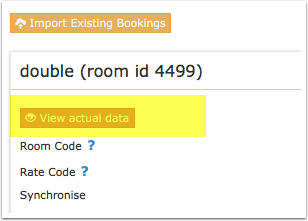Difference between revisions of "Hrs"
Jump to navigation
Jump to search
| Line 33: | Line 33: | ||
*Each rate type or additional room category in HRS has its own availability. You can map Beds24 rooms to each rate or category, this way the availability of the Beds24 room controls the availability of the HRS rate or category. Alternatively, rates or daily prices in Beds24 can be mapped to specific HRS rates or categories. This way the availability of the Beds24 room will be sent to each HRS rate type or additional room category. | *Each rate type or additional room category in HRS has its own availability. You can map Beds24 rooms to each rate or category, this way the availability of the Beds24 room controls the availability of the HRS rate or category. Alternatively, rates or daily prices in Beds24 can be mapped to specific HRS rates or categories. This way the availability of the Beds24 room will be sent to each HRS rate type or additional room category. | ||
| − | Note that HRS availability is per rate type. Sending the same availability to each rate | + | Note that HRS availability is per rate type. Sending the same availability to each rate type can potentially allow over bookings. |
'''Bookings''' | '''Bookings''' | ||
| Line 46: | Line 46: | ||
If you sell rooms individually at a channel like Airbnb and want to sell them on HRS as a "roomtype" with a quantity of more than one you can [[Combine_individual_rooms_into_a_roomtype|set up virtual roooms]]. | If you sell rooms individually at a channel like Airbnb and want to sell them on HRS as a "roomtype" with a quantity of more than one you can [[Combine_individual_rooms_into_a_roomtype|set up virtual roooms]]. | ||
| − | |||
== Set Up== | == Set Up== | ||
| Line 62: | Line 61: | ||
*Budget/Economy Double or Single room | *Budget/Economy Double or Single room | ||
| − | + | Each rate type or additional room category in HRS has its own availability. You can map Beds24 rooms to each rate or category, this way the availability of the Beds24 room controls the availability of the HRS rate or category. Alternatively, rates or daily prices in Beds24 can be mapped to specific HRS rates or categories. This way the availability of the Beds24 room will be sent to each HRS rate type or additional room category. | |
| + | |||
| + | Note Sending the same availability to each rate type can potentially allow over bookings. | ||
*Go to "Rates and Availability" | *Go to "Rates and Availability" | ||
| Line 90: | Line 91: | ||
Secondary (Extrabed, Economy, Suite...): Extrabed 1 or Extrabed 2 or Single Room Type Name or Double Room Type Name | Secondary (Extrabed, Economy, Suite...): Extrabed 1 or Extrabed 2 or Single Room Type Name or Double Room Type Name | ||
| − | * | + | *Use the selector next to "Room Type" to retrieve a list of HRS rate types. |
*Choose the HRS rate type you want to map to the Beds24 room and click on it. | *Choose the HRS rate type you want to map to the Beds24 room and click on it. | ||
*When the correct value has copied to the room id setting, click Save. | *When the correct value has copied to the room id setting, click Save. | ||
Revision as of 17:44, 10 February 2018
This page is about the menu SETTINGS->CHANNEL MANAGER->HRS