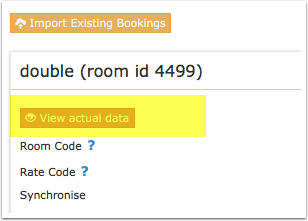Difference between revisions of "Hrs"
Jump to navigation
Jump to search
| Line 5: | Line 5: | ||
''This page is about the menu SETTINGS->CHANNEL MANAGER->HRS | ''This page is about the menu SETTINGS->CHANNEL MANAGER->HRS | ||
| − | |||
__NOTOC__ | __NOTOC__ | ||
== Coming Soon! Contact us if you want to use this channel == | == Coming Soon! Contact us if you want to use this channel == | ||
| Line 72: | Line 71: | ||
If you set "The availability of this category depends on the availability of the standard category" Beds24 can not send prices. . | If you set "The availability of this category depends on the availability of the standard category" Beds24 can not send prices. . | ||
| − | |||
Each rate type or additional room category in HRS has its own availability. You can map Beds24 rooms to each rate or category, this way the availability of the Beds24 room controls the availability of the HRS rate or category. Alternatively, rates or daily prices in Beds24 can be mapped to specific HRS rates or categories. This way the availability of the Beds24 room will be sent to each HRS rate type or additional room category. | Each rate type or additional room category in HRS has its own availability. You can map Beds24 rooms to each rate or category, this way the availability of the Beds24 room controls the availability of the HRS rate or category. Alternatively, rates or daily prices in Beds24 can be mapped to specific HRS rates or categories. This way the availability of the Beds24 room will be sent to each HRS rate type or additional room category. | ||
| Line 82: | Line 80: | ||
*Set 'Number of rooms' in all rate plans to '0' for the number of rooms available (do not set to 'Free-sale'). | *Set 'Number of rooms' in all rate plans to '0' for the number of rooms available (do not set to 'Free-sale'). | ||
*Min Stay is not supported for the HRS Rate Type. If you ever want to send a minimum stay you should change to the Special Rate on the HRS extranet before connecting to HRS so a minimum stay can be sent. | *Min Stay is not supported for the HRS Rate Type. If you ever want to send a minimum stay you should change to the Special Rate on the HRS extranet before connecting to HRS so a minimum stay can be sent. | ||
| + | |||
| + | If you have problems with the basic set up in HRS please contact HRS account management. | ||
2. Select Beds24 as Channel manager. | 2. Select Beds24 as Channel manager. | ||
Revision as of 10:03, 21 February 2018
This page is about the menu SETTINGS->CHANNEL MANAGER->HRS