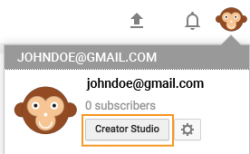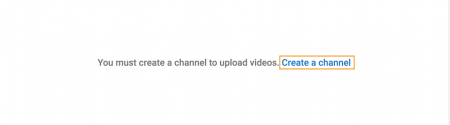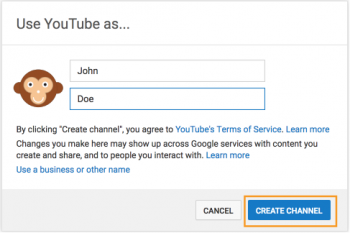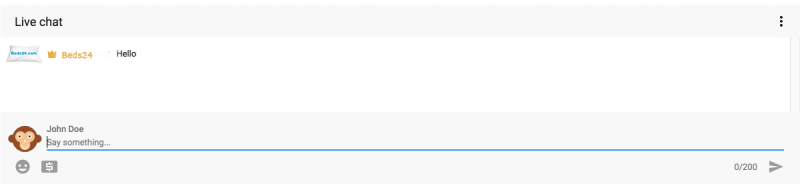Difference between revisions of "Webinars"
Jump to navigation
Jump to search
| Line 1: | Line 1: | ||
| − | + | ||
[[Category:Support]] | [[Category:Support]] | ||
== Upcoming Webinars == | == Upcoming Webinars == | ||
Revision as of 11:20, 19 November 2020
1 Upcoming Webinars
2 Chat function
To participate in the chat you need a Google account and a "channel" on YouTube. If you just want to join in the conversation during our webinars, you don’t have to post any videos on YouTube.
This is how you crate a YouTube channel:
Step 1: Go to YouTube and click your avatar/username then click "Creator Studio"
Step 2: Click "Create Channel"
Step 3: Pick the name you want associated with your youtube channel. Keep in mind this will be the public facing name for any comments you make.
Once you have set this up, you will be able to use the live chat in all future webinars