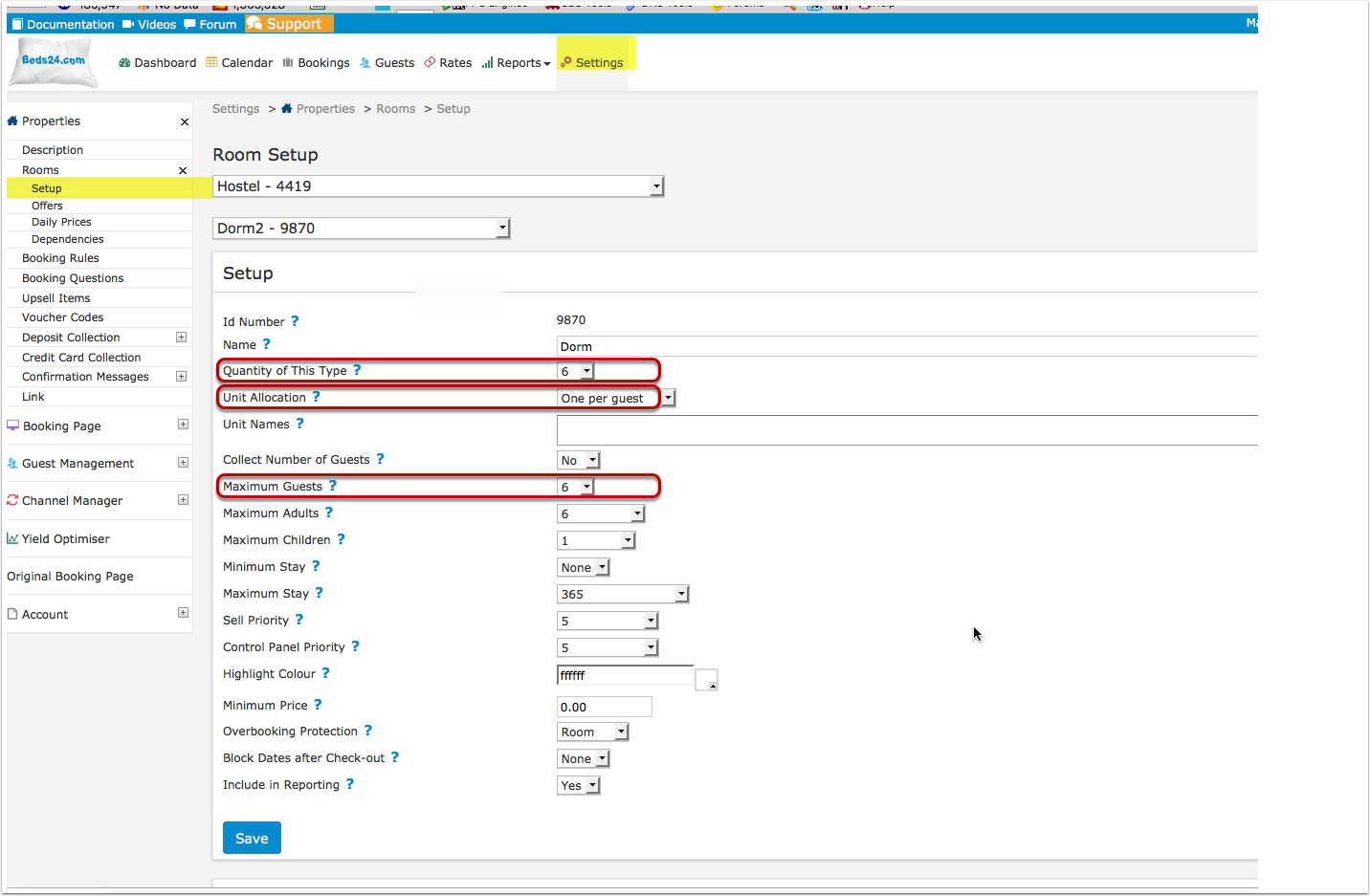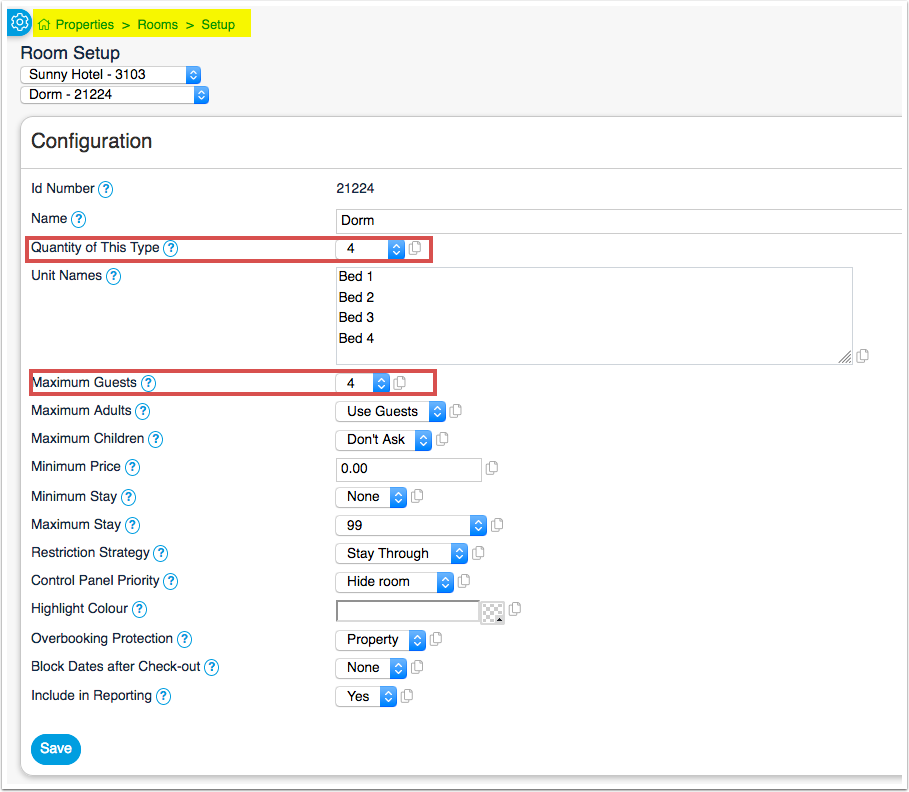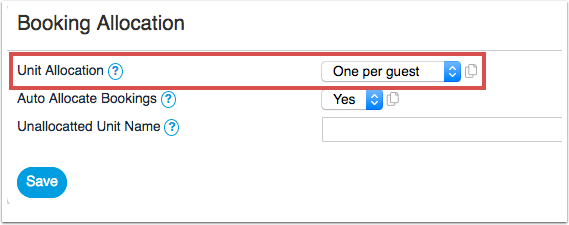Difference between revisions of "Hostel and Retreat Setup"
Jump to navigation
Jump to search
| Line 1: | Line 1: | ||
[[Category:How to]] | [[Category:How to]] | ||
== '''Step 1''' - Setup your Rooms == | == '''Step 1''' - Setup your Rooms == | ||
| − | Go to '''SETTINGS''' -> '''PROPERTIES''' -> '''ROOMS''' and add a room for each dorm you have. | + | Go to '''SETTINGS''' -> '''PROPERTIES''' -> '''ROOMS''' and add a room for each dorm you have. |
| − | |||
| − | * | + | To set them up go to '''SETTINGS''' -> '''PROPERTIES''' -> '''ROOMS''' -> '''SETUP''' |
| + | *set ''Quantity of This Type'' and ''Maximum Guests'' to the number of beds in this dorm. If you do not offer a special children price set ''Maximum Adults'' to "Use Guests" and ''Maximum Children'' to ''Dont Ask'' | ||
| + | |||
| + | *click on '''AVAILABILITY''' to open the menu and set ''Number of Guests'' to ''Dont ask'' | ||
| + | |||
| + | *click on '''ASSIGN BOOKINGS''' to open the menu and set ''Unit Allocation'' to ''One per Guest'' | ||
| + | |||
| + | |||
| + | [[File:hostel1.png]] | ||
| − | |||
== '''Step 2''' - Set your Rates == | == '''Step 2''' - Set your Rates == | ||
| − | Go to '''RATES''' click on ADD RATE | + | Go to '''RATES''' click on ADD RATE to open the rate popup. |
*set ''Room Price For'' to ''Max Room Capacity'' | *set ''Room Price For'' to ''Max Room Capacity'' | ||
*enter your price per night under ''Single Price'' and ''Extra Person'' | *enter your price per night under ''Single Price'' and ''Extra Person'' | ||
| − | |||
'''Depending on your price strategy you can set:''' | '''Depending on your price strategy you can set:''' | ||
*if you offer the whole dorm a discounted price enter the price for the whole dorm in ''Room Price'' | *if you offer the whole dorm a discounted price enter the price for the whole dorm in ''Room Price'' | ||
| + | |||
| + | [[File:hostel2.png]] | ||
| + | |||
| + | |||
*if you offer a discounted price for children enter this into ''Extra Child''. If you use this go go '''SETTINGS''' -> '''PROPERTIES''' -> '''ROOMS'' and set ''Maximum Adults'' and ''Maximum Children'' to the max number you allow in this dorm. | *if you offer a discounted price for children enter this into ''Extra Child''. If you use this go go '''SETTINGS''' -> '''PROPERTIES''' -> '''ROOMS'' and set ''Maximum Adults'' and ''Maximum Children'' to the max number you allow in this dorm. | ||
| + | |||
== '''Step 3''' - Adjust your Booking Page== | == '''Step 3''' - Adjust your Booking Page== | ||
Go to '''SETTINGS''' -> '''BOOKING PAGE''' -> '''ROOM DESCRIPTIONS''' and change ''Unit Type'' to bed. | Go to '''SETTINGS''' -> '''BOOKING PAGE''' -> '''ROOM DESCRIPTIONS''' and change ''Unit Type'' to bed. | ||
| + | |||
| + | [[File:hostel3.png]] | ||
Revision as of 14:10, 9 June 2013
1 Step 1 - Setup your Rooms
Go to SETTINGS -> PROPERTIES -> ROOMS and add a room for each dorm you have.
To set them up go to SETTINGS -> PROPERTIES -> ROOMS -> SETUP
- set Quantity of This Type and Maximum Guests to the number of beds in this dorm. If you do not offer a special children price set Maximum Adults to "Use Guests" and Maximum Children to Dont Ask
- click on AVAILABILITY to open the menu and set Number of Guests to Dont ask
- click on ASSIGN BOOKINGS to open the menu and set Unit Allocation to One per Guest
2 Step 2 - Set your Rates
Go to RATES click on ADD RATE to open the rate popup.
- set Room Price For to Max Room Capacity
- enter your price per night under Single Price and Extra Person
Depending on your price strategy you can set:
- if you offer the whole dorm a discounted price enter the price for the whole dorm in Room Price
- if you offer a discounted price for children enter this into Extra Child. If you use this go go SETTINGS' -> PROPERTIES -> ROOMS and set Maximum Adults and Maximum Children to the max number you allow in this dorm.
3 Step 3 - Adjust your Booking Page
Go to SETTINGS -> BOOKING PAGE -> ROOM DESCRIPTIONS and change Unit Type to bed.