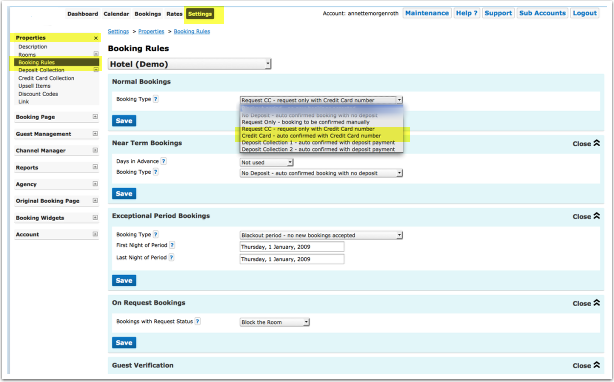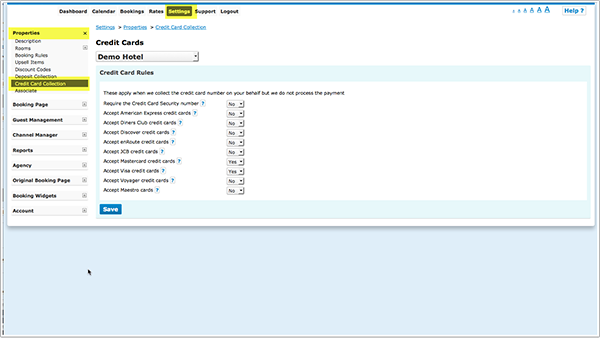Difference between revisions of "Card Number Collection"
| Line 2: | Line 2: | ||
[[Category:How to]] | [[Category:How to]] | ||
[[Category:Deposit_Collection]] | [[Category:Deposit_Collection]] | ||
| + | [[Category:Troubleshooting]] | ||
''This page is about the menu SETTINGS->PROPERTIES->CREDIT CARD COLLECTION'' | ''This page is about the menu SETTINGS->PROPERTIES->CREDIT CARD COLLECTION'' | ||
''If you want to automatically collect a deposit go to SETTINGS -> PROPERTIES -> DEPOSIT COLLECTION'' | ''If you want to automatically collect a deposit go to SETTINGS -> PROPERTIES -> DEPOSIT COLLECTION'' | ||
| Line 56: | Line 57: | ||
We perform a Luhn check which mathematically checks for typos in the card number, it does not check the date except that it is in the future and there is no way to check the CVV except with your bank at processing time. | We perform a Luhn check which mathematically checks for typos in the card number, it does not check the date except that it is in the future and there is no way to check the CVV except with your bank at processing time. | ||
| + | |||
| + | == Trouble Shooting == | ||
| + | If credit card details are not collected check booking rules are correct: | ||
| + | SETTINGS->PROPERTIES->BOOKING RULES "Booking Type" = Request CC or Collect CC | ||
| + | SETTINGS->PROPERTIES->ROOMS -> OFFERS "Booking Type"= Default or Request CC or Collect CC | ||
| + | Setting for "Booking Type" set in the "Summary" tab of your rates = Default or Request CC or Collect CC | ||
| + | |||
Key words: credit card, credit card collection, collect credit cards | Key words: credit card, credit card collection, collect credit cards | ||
Revision as of 10:16, 7 May 2015
This page is about the menu SETTINGS->PROPERTIES->CREDIT CARD COLLECTION If you want to automatically collect a deposit go to SETTINGS -> PROPERTIES -> DEPOSIT COLLECTION
Credit card collection rules can be set for automatically confirmed or request only booking status.
Set your general booking rule in SETTINGS -> PROPERTIES -> CREDIT CARD COLLECTION or if you want to collect credit card details only for certain rates in RATES to "Request CC" or "Collect CC".
Set which cards your accept. You also have the option to require the Credit Card Security Number to be entered.
When guests make a booking he will have to enter their credit card details to complete a booking. With the number you can process payments in your merchant account.
Credit card details are stored in the system for 14 days after check-out.
If you want to you can add a message on how you use the card:
- SETTINGS->BOOKING PAGE->ADVANCED "Guest Details Header" - content will appear only on the booking page showing the upsell items and guest booking questions. It will appear at the top of the page under the property header information.
- SETTINGS->BOOKING PAGE->ADVANCED "Confirm Booking Button Message" - Text entered in this field will appear on the booking page in the area above the Confirm Booking button.
For security reasons we never send credit card details via email. To see the credit card number please log in and open the booking.
Security Code
If you collect the security code we will include encrypted CCV code is in the booking notification email sent to the host. It is a line that looks like this:
Security Code = SBPA
1. Open the Email booking confirmation for this booking
2. In the booking confirmation you will find the code: Security Code= ---
3. Copy the code
4. Go to BOOKINGS in your Beds24 control panel
5. Open the booking and click on the tab "Invoice"
6. Enter the code in the CCV field for decoding
NOTE Deposit Collection and Credit Card Collection are two different methods. You can use both but not at the same time. With credit card collection auto calculation of amounts is not possible. You have the option to add a message on how you use the card: *SETTINGS->BOOKING PAGE->ADVANCED "Guest Details Header" - content will appear only on the booking page showing the upsell items and guest booking questions. It will appear at the top of the page under the property header information. *SETTINGS->BOOKING PAGE->ADVANCED "Confirm Booking Button Message" - Text entered in this field will appear on the booking page in the area above the Confirm Booking button.
We perform a Luhn check which mathematically checks for typos in the card number, it does not check the date except that it is in the future and there is no way to check the CVV except with your bank at processing time.
Trouble Shooting
If credit card details are not collected check booking rules are correct: SETTINGS->PROPERTIES->BOOKING RULES "Booking Type" = Request CC or Collect CC SETTINGS->PROPERTIES->ROOMS -> OFFERS "Booking Type"= Default or Request CC or Collect CC Setting for "Booking Type" set in the "Summary" tab of your rates = Default or Request CC or Collect CC
Key words: credit card, credit card collection, collect credit cards