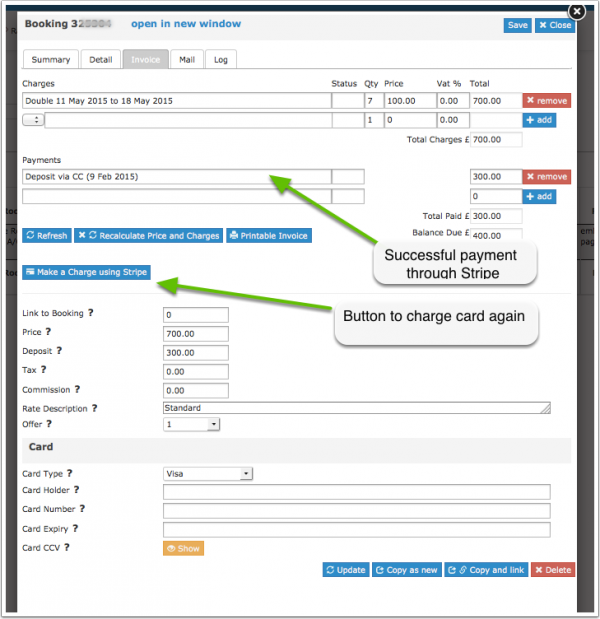Difference between revisions of "Stripe"
Jump to navigation
Jump to search
| Line 11: | Line 11: | ||
In Beds24 you will see the paid amount in the "Invoice" tab of the booking. | In Beds24 you will see the paid amount in the "Invoice" tab of the booking. | ||
| − | Once a payment is successfully collected further charges can be made to the customer's card via Stripe. The menu for this is available on the | + | Once a payment is successfully collected further charges can be made to the customer's card via Stripe. The menu for this is available on the "Invoice" tab of the booking. |
[[Image:stripe.png|600px|link=]] | [[Image:stripe.png|600px|link=]] | ||
[[Media:stripe.png|view large]] | [[Media:stripe.png|view large]] | ||
Revision as of 18:34, 12 March 2016
This page is about the menu SETTINGS->PROPERTIES->DEPOSIT COLLECTION->STRIPE
To use this payment option you will need an account with the payment provider.
Register here for a Stripe account.
To connect you will need to enter the specified information from your payment system account.
Stripe will display the booking reference in a data field called "data-description".
In Beds24 you will see the paid amount in the "Invoice" tab of the booking.
Once a payment is successfully collected further charges can be made to the customer's card via Stripe. The menu for this is available on the "Invoice" tab of the booking.