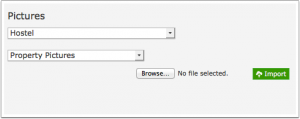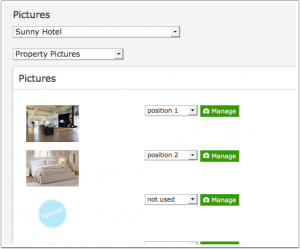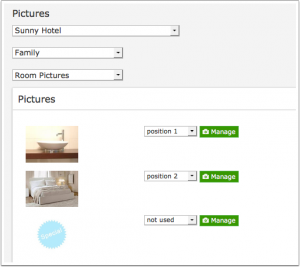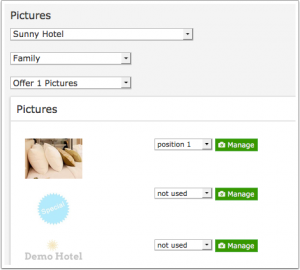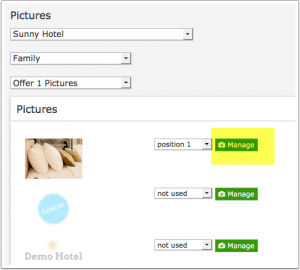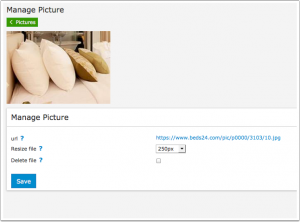Difference between revisions of "Pictures"
| Line 6: | Line 6: | ||
The maximum file size that can be uploaded is 20 MB and your internet speed must be fast enough to complete the upload within 60 seconds, if you have problems uploading please try a smaller file. | The maximum file size that can be uploaded is 20 MB and your internet speed must be fast enough to complete the upload within 60 seconds, if you have problems uploading please try a smaller file. | ||
| + | The number of pictures is limited to 6 per room type plus 10 per property. | ||
<embedvideo service="youtube">https://www.youtube.com/watch?v=3bvFYQK3Zv8</embedvideo> | <embedvideo service="youtube">https://www.youtube.com/watch?v=3bvFYQK3Zv8</embedvideo> | ||
Revision as of 16:07, 7 March 2016
This page is about the menu SETTINGS->BOOKING PAGE->PICTURES
The picture must be a JPG file type and uploaded in the control panel.
The maximum file size that can be uploaded is 20 MB and your internet speed must be fast enough to complete the upload within 60 seconds, if you have problems uploading please try a smaller file.
The number of pictures is limited to 6 per room type plus 10 per property.
Upload the pictures you want to use.
Property pictures: Set the selector to the property you want to assign pictures to. Then select "Property Pictures". If you us a slider you can also set the order of the pictures. On the adaptive booking page this image is only used for the multiple property booking page.
Room pictures: Set the selector to the property you want to assign pictures to. Then select the room. I If you us a slider you can also set the order of the pictures.
Note: These will only display if your layout has a "room pictures" activated. Many layouts only use "offers" and "offer pictures". Room pictures are not used on the adaptive version.
Offer pictures: Set the selector to the property you want to assign pictures to. Then select the room and then the offer number. Offer 1 is the default which will always display. If you us a slider you can also set the order of the pictures. Sliders are only available in the responsive version.
Manage pictures
Click on "Manage picture" to delete, resize or access the picture URL
To change slider settings go to SETTINGS->BOOKING PAGE->LAYOUT (responsive version only),
Adaptive Version only
Once it is uploaded you can resize it to suit the position it will be displayed. To change the picture settings go to SETTINGS->BOOKING PAGE->PAGE DESIGN->CONTENT.
Keywords: picture, pictures, picture size