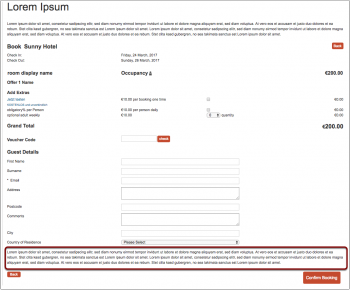Difference between revisions of "Setting/propertiespropbookpageconfirmbook"
Jump to navigation
Jump to search
| Line 1: | Line 1: | ||
This message will appear on the booking page in the area above the Confirm Booking button. It will appear below the Guest details, Upsell items and credit card fields if used. | This message will appear on the booking page in the area above the Confirm Booking button. It will appear below the Guest details, Upsell items and credit card fields if used. | ||
| + | |||
| + | [[Image:confirm_booking_button_message.png|350px]] | ||