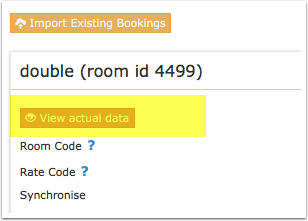Difference between revisions of "Hrs"
(→Set Up) |
|||
| Line 46: | Line 46: | ||
===Enable=== | ===Enable=== | ||
Send us a ticket via the SUPPORT button if you want to use this connection. | Send us a ticket via the SUPPORT button if you want to use this connection. | ||
| − | |||
===HRS=== | ===HRS=== | ||
| Line 108: | Line 107: | ||
*Choose the HRS room and rate combination you want to map to the Beds24 room and click on it. | *Choose the HRS room and rate combination you want to map to the Beds24 room and click on it. | ||
*When the correct value has copied to the room id setting, click Save. | *When the correct value has copied to the room id setting, click Save. | ||
| + | |||
| + | Each HRS room and rate combination can only be mapped to one room type in Beds24. If required you can set up virtual rooms a explained here: | ||
''Meal Plans''', '''Cancellation''' and '''Reservation Mode''' can be set per room in Beds24. If you want to offer meals or exclusive rates you need to state a price in the HRS extranet even if meals are not included in the rate directly. | ''Meal Plans''', '''Cancellation''' and '''Reservation Mode''' can be set per room in Beds24. If you want to offer meals or exclusive rates you need to state a price in the HRS extranet even if meals are not included in the rate directly. | ||
| Line 134: | Line 135: | ||
===Hot Deal=== | ===Hot Deal=== | ||
Hot Deals have their own availability. To avoid overbookings you can ask HRS to limit the number of rooms bookable with one booking to 1. | Hot Deals have their own availability. To avoid overbookings you can ask HRS to limit the number of rooms bookable with one booking to 1. | ||
| + | |||
== Import upcoming bookings == | == Import upcoming bookings == | ||
Click on "Import Bookings" and enter your HRS booking numbers one per line. Then click "Import". | Click on "Import Bookings" and enter your HRS booking numbers one per line. Then click "Import". | ||
Revision as of 15:42, 9 March 2018
This page is about the menu SETTINGS->CHANNEL MANAGER->HRS
Contents
1 General
- Click here for general information on how the channel manager works.
- This tutorial explains how to set prices for channels.
2 Capabilities
- Beds24.com can export Inventory
- Beds24.com can export Minimum Stay
- Beds24.com can export Closed to Arrival and Closed to Departure
- Beds24.com can export Multiple Rates
- Beds24.com can import Bookings
- Beds24.com can import Booking Modifications and Cancellations
- Beds24.com can add a multiplier to prices to convert to a different currency.
- Importing modifications or cancellations can be disabled for individual bookings.
3 Limitations
HRS allows white label properties only upon request. If you want to connect a hotel which uses our white label options please send us a support ticket via the SUPPORT button in the top right of the control panel.
4 Before you connect
Prices
- We can only send availability if you have set up prices which are activated for this channel. This tutorial gives general information how to set prices for channels.
- Prices for "Extra Person", "Extra child" and discounts set in the "Discounts" tab of the rates can not be sent.
- We can send one price to each HRS room type. For a double you need a price for two guests, a price for extrabed 1 you need a price for 3 guests, for extrabed 2 you need a price for 4 guests.
- Each rate type or additional room category in HRS has its own availability. You can map Beds24 rooms to each rate or category, this way the availability of the Beds24 room controls the availability of the HRS rate or category. Alternatively, rates or daily prices in Beds24 can be mapped to specific HRS rates or categories. This way the availability of the Beds24 room will be sent to each HRS rate type or additional room category.
Note that HRS availability is per rate type. Sending the same availability to each rate type can potentially allow over bookings. HRS can limit the number of rooms allowed per booking to 1 to prevent this.
Bookings
New booking will import. Bookings you had before the connection can be imported manually.
Extras and Taxes
"Upsell Items" can not be exported.
Rooms and room types
If you sell rooms individually at a channel like Airbnb and want to sell them on HRS as a "roomtype" with a quantity of more than one you can set up virtual roooms.
5 Set Up
5.1 Enable
Send us a ticket via the SUPPORT button if you want to use this connection.
5.2 HRS
Login to the HRS extranet and go to HOTEL SELF ADMINISTRATION.
1. Adjust the rate settings for your rooms
Single and Double Room are "Primary" room types which are automatically set up in HRS.
There must be an HRS rate for the whole year for singles and doubles. The rate can then be overridden by Beds24, but the system needs this default. You can do this basic setting with 0 availability and a 999 Euro dummy price.
This basic setup must be done for each year.
If you do not want to offer double or single rooms, they may be closed.
All other room types are "Additional" which need to be set up in HRS. For example:
- 3-bed room (Extrabed 1)
- 4-bed room (Extrabed 2)
- Comfort/Superior Double or Single room
- Budget/Economy Double or Single room
- Apartment
...
If you want send prices from Beds24 for additional room categories you need to set "Manage the availability for this category separately" in HRS.
If you set "The availability of this category depends on the availability of the standard category" Beds24 can not send prices. .
Each rate type or additional room category in HRS has its own availability. You can map Beds24 rooms to each rate or category, this way the availability of the Beds24 room controls the availability of the HRS rate or category. Alternatively, rates or daily prices in Beds24 can be mapped to specific HRS rates or categories. This way the availability of the Beds24 room will be sent to each HRS rate type or additional room category.
Note: Sending the same availability to each rate type can potentially allow over bookings. HRS can limit the number of rooms allowed per booking to 1 to prevent this.
- Go to "Rates and Availability"
- Click on the rate under each rate plan you want to update to and extend rates for all rate plans for at least 400 days from the current date.
- Set 'Number of rooms' in all rate plans to '0' for the number of rooms available (do not set to 'Free-sale').
- Min Stay is not supported for the HRS Rate Type. If you ever want to send a minimum stay you should change to the Special Rate on the HRS extranet before connecting to HRS so a minimum stay can be sent.
If you have problems with the basic set up in HRS please contact HRS account management.
2. Select Beds24 as Channel manager.
- Go to HOTEL SELF ADMINISTRATION ->CHANNEL MANGER and choose Beds24.
HRS reconfirm the connection in the HRS extranet. You will receive a message from HRS that the connection is ready.
5.3 Beds24
5.3.1 General Settings
- Enter your HRS hotel ID
- Choose the applicable hotel type
- SAVE
Note: If you change your hotel type after you have done the mapping you will loose your mapping and you will need to enter your codes again.
5.3.2 Mapping
Due to the primary and additional room methodology you always need to map a primary room (single and/or double). Since each rate group has its own availability the mapping is done by room and rate type combination.
Room and rate types combinations from HRS are imported in the following format:
Standard room types (single or double): Standard - Rate Group (Row) - Single or Double - Rate Type
Additional room category (Extrabed, Economy, Suite...): Extrabed 1 or Extrabed 2 or Single Room + Type Name or Double + Room Type Name
- Use the selector next to "Room Type" to retrieve a list of combinations.
- Choose the HRS room and rate combination you want to map to the Beds24 room and click on it.
- When the correct value has copied to the room id setting, click Save.
Each HRS room and rate combination can only be mapped to one room type in Beds24. If required you can set up virtual rooms a explained here:
Meal Plans', Cancellation and Reservation Mode can be set per room in Beds24. If you want to offer meals or exclusive rates you need to state a price in the HRS extranet even if meals are not included in the rate directly.
If you leave the settings for Meal Plans, Cancellation, Reservation Mode blank the settings entered in HRS will be used.
Additional room categories do not have their own rules. The "inherit" them from the standard room type.
5.4 Sending multiple Rates to HRS
You can send different rate types at on different dates (i.e. "Special" on weekdays and "Weekend" on weekends, "Trade show during trade show periods). If you want to do this you can map the applicable codes directly in the rate or daily price. Please use these instructions.
5.5 Price Multiplier
If you want to add a multiplier to your prices, for example because of a different currency to your Beds24 currency, add a * followed by the multiplier number to your hotel Id.
For example a hotel id setting 123456*1.23 will multiply all prices by 1.23 sent for hotel id 123456. (i.e. raised by 23%) Lower prices can be sent with a multiplier less than 1, i.e. 123456*0.85 will send a price 85% of the normal price (i.e. lowered by 15%)
To convert the price of bookings imported from HRS add a * after the multiplier, for example 123456*1.23* will divide the price of the booking by 1.23.
You can also use currency conversion template variable. All currencies supported by the booking page currency selector can be used.
For example *[CONVERT:IDR-EUR] will convert Indonesian Rupees to Euros.
5.6 Hot Deal
Hot Deals have their own availability. To avoid overbookings you can ask HRS to limit the number of rooms bookable with one booking to 1.
6 Import upcoming bookings
Click on "Import Bookings" and enter your HRS booking numbers one per line. Then click "Import".
7 Maximum number accepted bookings
By default all all available rooms are sent to activated channels. In SETTINGS->CHANNEL MANAGER->CHANNEL INVENTORY limit the number of accepted bookings for this channel.
8 Activating
Before you activate the connection you can view the live availability and prices that will be sent to HRS using the "View actual data" button.
For additional room categories you will see the price for which HRS offers the room and the surcharge/discount which is the price for the Standard Double minus the price for the additional room category.
9 Check connection
The connection is working if you are not receiving error messages and the display in the channel is correct. If you are receiving error messages check in the "Common Errors" section why you are receiving the error and how to fix it.
10 Setup Problems
11 Common Errors
rate save failed due to validation errors: -4101: rate save failed due to validation errors (Validation errors occurred: The entered type of breakfast is invalid. Please modify your data accordingly. If you want to offer meal inclusive or exclusive you need to add prices in the HRS extranet. If you do not offer breakfast use "not available". This requires no setting in HRS.