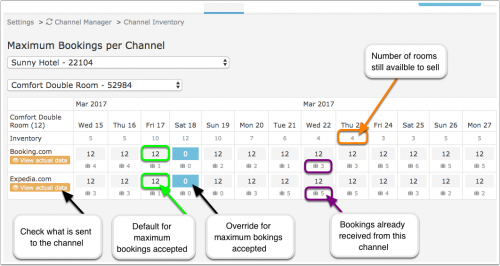Difference between revisions of "Channel Inventory"
Jump to navigation
Jump to search
| Line 5: | Line 5: | ||
By default all all available rooms are sent to activated channels. This menu allows you to limit the number of accepted bookings by setting a value for "maximum bookings" accepted for a channel. Supported channels are | By default all all available rooms are sent to activated channels. This menu allows you to limit the number of accepted bookings by setting a value for "maximum bookings" accepted for a channel. Supported channels are | ||
*Agoda | *Agoda | ||
| + | *Airbnb (XML only) | ||
| + | *Atraveo | ||
*Booking.com | *Booking.com | ||
*Expedia | *Expedia | ||
| − | * | + | *Homeaway (XML only) |
| + | |||
[[Image:channel_inventory.png|500px|link=]] | [[Image:channel_inventory.png|500px|link=]] | ||
Revision as of 09:11, 6 April 2018
This page is about the menu SETTINGS->CHANNEL MANAGER->CHANNEL INVENTORY
By default all all available rooms are sent to activated channels. This menu allows you to limit the number of accepted bookings by setting a value for "maximum bookings" accepted for a channel. Supported channels are
- Agoda
- Airbnb (XML only)
- Atraveo
- Booking.com
- Expedia
- Homeaway (XML only)
Click to open a popup where you can set a date range select the maximum number of bookings accepted from a channel, set one or all days of the week and the channels to apply the change to.
- Click here for general information on how the channel manager works.
- See the channel help pages for more information on specific channels.