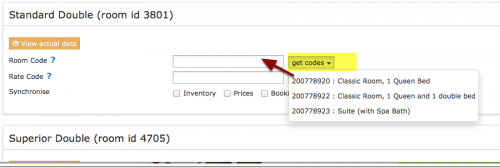Difference between revisions of "Rakuten"
Jump to navigation
Jump to search
| Line 49: | Line 49: | ||
Map Rooms: | Map Rooms: | ||
*Click on the "Get Code" link next to the room type id setting. | *Click on the "Get Code" link next to the room type id setting. | ||
| − | *Choose the | + | *Choose the room id you want to map to each Beds24 room and click on it. |
*When the correct room id has copied to the room type id setting, click Save. | *When the correct room id has copied to the room type id setting, click Save. | ||
[[Image:agoda_room_mapping.png|500px|link=]] | [[Image:agoda_room_mapping.png|500px|link=]] | ||
| Line 58: | Line 58: | ||
*Tick "Inventory", "Prices" and "Bookings" | *Tick "Inventory", "Prices" and "Bookings" | ||
*Save | *Save | ||
| − | + | ||
| − | + | ||
| + | |||
Revision as of 16:24, 13 March 2019
Synchronising Beds24.com with Vacation-stay.com by Rakuten
COMING SOON!