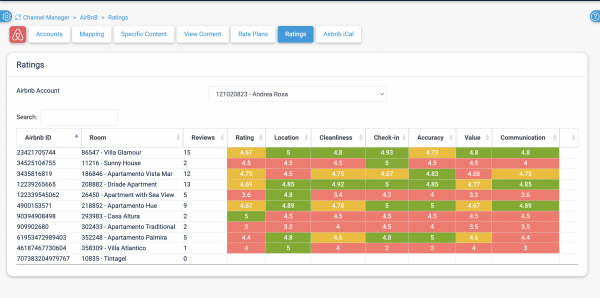Difference between revisions of "Category:Reviews"
| Line 33: | Line 33: | ||
=VRBO= | =VRBO= | ||
If a guest sends you a review, you can view it via the "Mail & Action" tab in the booking in Beds24 and also reply to the guest directly from there. | If a guest sends you a review, you can view it via the "Mail & Action" tab in the booking in Beds24 and also reply to the guest directly from there. | ||
| + | |||
| + | [[Image:vrbo-review.png|400px|link=]] | ||
| + | [[Media:vrbo-review.png|view large]] | ||
Revision as of 10:30, 10 May 2023
On this page you will find information about reviews.
Beds24 offers the possibility to view and respond to reviews from leading portals directly in Beds24.
Contents
1 Airbnb
1.1 Submit, view and respond to reviews
After the guest has checked-out, you can send the review to Airbnb via the "Mail & Actions" tab in the booking in Beds24.
If a guest sends you a review, you can also view it in Beds24 via the "Mail & Actions" tab and send the guest a reply from there.
2 View rating
You can check your overall review score with Airbnb under (SETTINGS) CHANNEL MANAGER > AIRBNB > RATINGS
3 Booking.com
You can access your Booking.com reviews in (SETTINGS) CHANNEL MANAGER > BOOKING.COM > REVIEWS. Click to view details and reply.
To access Booking.com reviews from your DASHBOARD unlock the DASHBOARD click on the hamburger menu then on "Extentions" and add the Booking.com Review Module.
4 Expedia
If a guest sends you a review, you can view it via the "Mail & Action" tab in the booking in Beds24 and also reply to the guest directly from there.
5 VRBO
If a guest sends you a review, you can view it via the "Mail & Action" tab in the booking in Beds24 and also reply to the guest directly from there.
Pages in category "Reviews"
The following 5 pages are in this category, out of 5 total. download this selection of articles as a PDF book