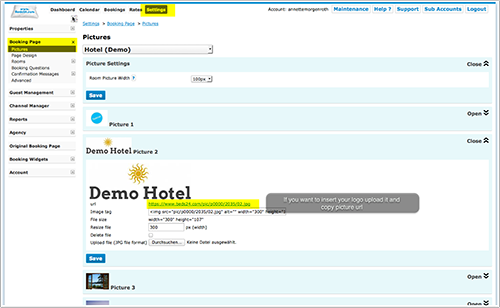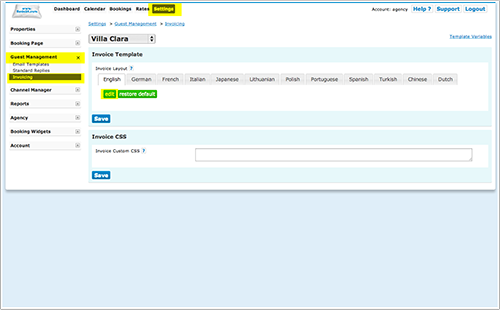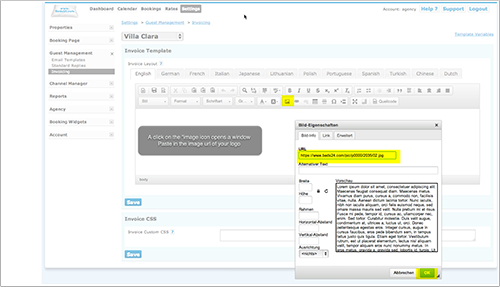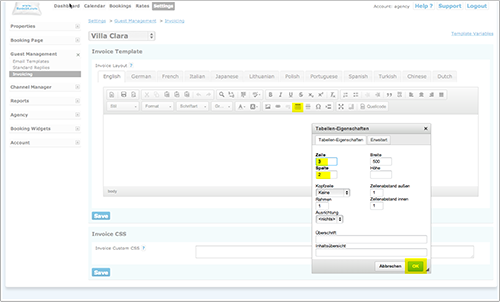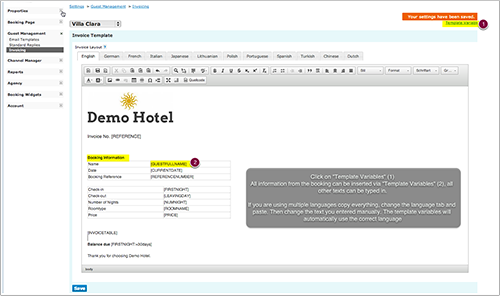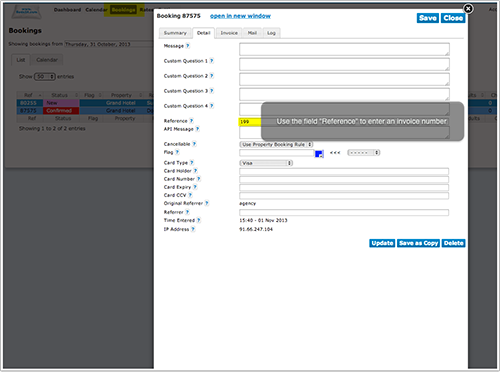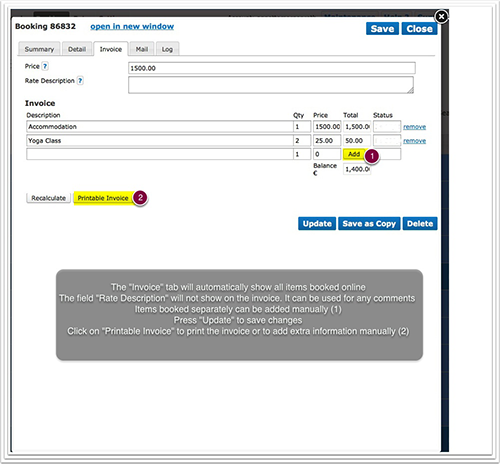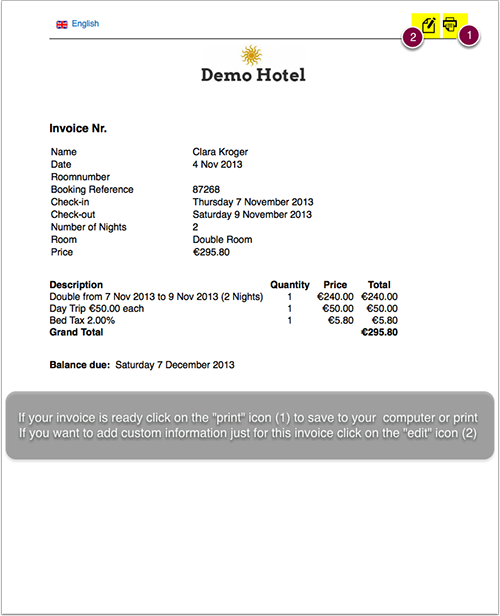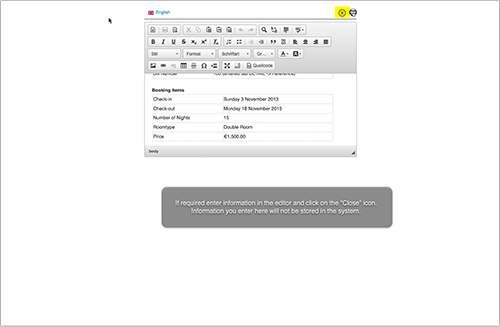Difference between revisions of "Customise Invoice Template"
Jump to navigation
Jump to search
m (Annette moved page Invoice: Customise Invioice Template to Invoice: Customise Invoice Template without leaving a redirect) |
|||
| Line 3: | Line 3: | ||
===Customise Invoice=== | ===Customise Invoice=== | ||
| − | In SETTINGS -> GUEST MANAGENMENT -> INVOICING you can customise the invoice template. | + | In SETTINGS -> GUEST MANAGENMENT -> INVOICING you can customise the invoice template. Download the [[File:pdf.png||caption|link=Custom_Invoice.pdf]]] |
[[File:Invoice_1.png]] | [[File:Invoice_1.png]] | ||
| + | |||
[[File:Invoice_2.png]] | [[File:Invoice_2.png]] | ||
| + | |||
[[File:Invoice_3.png]] | [[File:Invoice_3.png]] | ||
| + | |||
[[File:Invoice_4.png]] | [[File:Invoice_4.png]] | ||
| + | |||
[[File:Invoice_5.png]] | [[File:Invoice_5.png]] | ||
| + | |||
[[File:Invoice_6.png]] | [[File:Invoice_6.png]] | ||
| + | |||
[[File:Invoice_7.png]] | [[File:Invoice_7.png]] | ||
| + | |||
[[File:Invoice_8.png]] | [[File:Invoice_8.png]] | ||
| − | + | ||
[[File:Invoice_10.png]] | [[File:Invoice_10.png]] | ||
| + | |||
[[File:Invoice_11.png]] | [[File:Invoice_11.png]] | ||
Revision as of 11:53, 4 November 2013
1 Customise Invoice
In SETTINGS -> GUEST MANAGENMENT -> INVOICING you can customise the invoice template. Download the caption]
2 Code for the example
To use copy, go to SETTINGS -> GUEST MANAGEMENT -> INVOICING click on "EDIT". I the editor click on "Source Code". Paste the code in. To use your image exchange "https://www.beds24.com/pic/p0000/2035/02.jpg" to your logo url.
<div style="text-align:center;"><img src="https://www.beds24.com/pic/p0000/2035/02.jpg" /></div> <div> <br /> <br /> <br /> <h3>Invoice Nr. [REFERENCE]</h3> <table border="0" cellpadding="1" cellspacing="1" style="width: 500px;"> <tbody> <tr> <td>Name</td> <td>[GUESTFULLNAME]</td> </tr> <tr> <td>Date</td> <td>[CURRENTDATE]</td> </tr> <tr> <td>Roomnumber</td> <td>[REFERRER]</td> </tr> <tr> <td>Booking Reference</td> <td>[REFERENCENUMBER]</td> </tr> <tr> <td>Check-in</td> <td>[FIRSTNIGHT]</td> </tr> <tr> <td>Check-out</td> <td>[LEAVINGDAY]</td> </tr> <tr> <td>Number of Nights</td> <td>[NUMNIGHT]</td> </tr> <tr> <td>Room</td> <td>[ROOMNAME]</td> </tr> <tr> <td>Price</td> <td>[PRICE]</td> </tr> </tbody> </table> <br /> <br /> [INVOICETABLE] <br /> <br /> <strong>Balance due: </strong>[FIRSTNIGHT:+30days] </div>