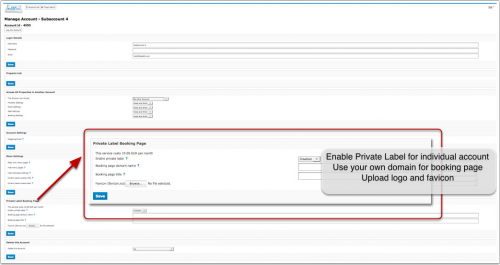Difference between revisions of "Private Label Booking Page"
Jump to navigation
Jump to search
| Line 1: | Line 1: | ||
[[Category:How to]] | [[Category:How to]] | ||
[[Category:Booking_Page]] | [[Category:Booking_Page]] | ||
| − | This page | + | ''This page is a about the menu SETTINGS->BOOKING PAGE->PRIVATE LABEL'' |
Private label booking page removes the "Powered by Beds24 link" and allows you to host the booking page with your own domain name e.g. bookings.mydomain.com. To set a private label booking page: | Private label booking page removes the "Powered by Beds24 link" and allows you to host the booking page with your own domain name e.g. bookings.mydomain.com. To set a private label booking page: | ||
| − | |||
| − | |||
| − | |||
| − | |||
| − | |||
| − | |||
| − | |||
| − | |||
| − | |||
| − | |||
| − | |||
| − | |||
*enter the name of the subdomain you want to use ( e.g. bookings.mydomain.com) in the section "Private Label Booking Page" | *enter the name of the subdomain you want to use ( e.g. bookings.mydomain.com) in the section "Private Label Booking Page" | ||
Revision as of 14:36, 17 October 2015
This page is a about the menu SETTINGS->BOOKING PAGE->PRIVATE LABEL
Private label booking page removes the "Powered by Beds24 link" and allows you to host the booking page with your own domain name e.g. bookings.mydomain.com. To set a private label booking page:
- enter the name of the subdomain you want to use ( e.g. bookings.mydomain.com) in the section "Private Label Booking Page"
- set to "Enable"
- You need to create a CNAME record for your domain with the value admin.beds24.com at your domains name server. You domain register can usually help with this.
- If you need a secure page you will need SSL. Click here for more information
Please note that a fee applies if you want to use this feature. You can see the fee in SUB ACCOUNTS -> MANAGE ACCOUNT