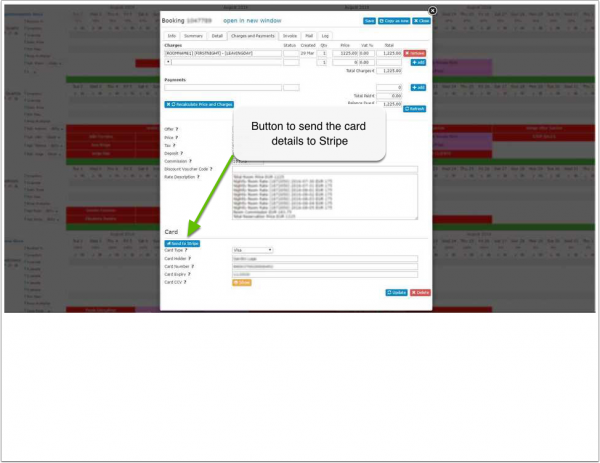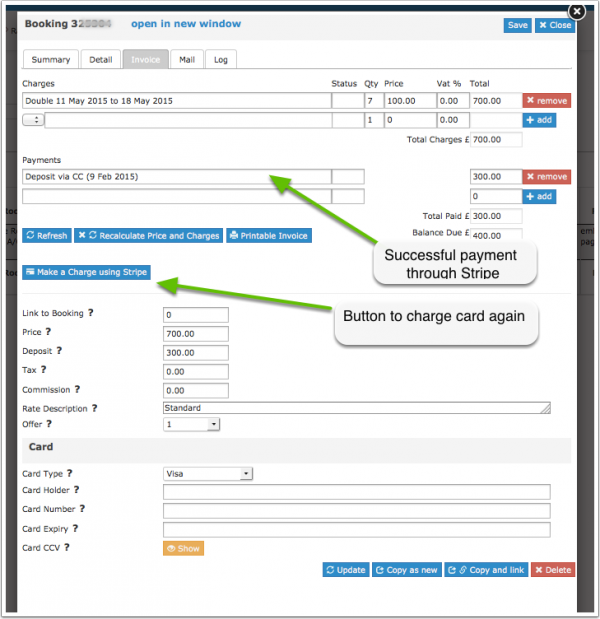Difference between revisions of "Stripe"
| Line 15: | Line 15: | ||
This function works independent of the Stripe deposit collection and will save cards from channel management or entered directly on the booking page. It will not save cards entered manually in the control panel. | This function works independent of the Stripe deposit collection and will save cards from channel management or entered directly on the booking page. It will not save cards entered manually in the control panel. | ||
| − | |||
| − | |||
| − | |||
Credit card details can also be sent manually to Stripe. | Credit card details can also be sent manually to Stripe. | ||
| Line 23: | Line 20: | ||
[[Image:stripe2.png|600px|link=]] | [[Image:stripe2.png|600px|link=]] | ||
[[Media:stripe2.png|view large]] | [[Media:stripe2.png|view large]] | ||
| + | |||
| + | The card will be saved as a new customer in Stripe with the booking number as a reference. Once the new customer is created in Stripe the card can be charged. | ||
Stripe will normally only accept valid cards. If Stripe reject the card, it's details will not be deleted from Beds24. | Stripe will normally only accept valid cards. If Stripe reject the card, it's details will not be deleted from Beds24. | ||
=== Collect payment === | === Collect payment === | ||
| − | + | Payments for bookings with deposit collection on the Beds24 booking page will be automatically collected. | |
Further charges or charges on cards transmitted from OTAs can be made in Stripe or from within the booking. | Further charges or charges on cards transmitted from OTAs can be made in Stripe or from within the booking. | ||
| Line 33: | Line 32: | ||
[[Image:stripe.png|600px|link=]] | [[Image:stripe.png|600px|link=]] | ||
[[Media:stripe.png|view large]] | [[Media:stripe.png|view large]] | ||
| + | |||
| + | You will see the paid amount in the "Charges and Payements" and "Invoice" tabs of the booking. | ||
=== Virtual Cards === | === Virtual Cards === | ||
| Line 40: | Line 41: | ||
=== Refund of Payments in Stripe === | === Refund of Payments in Stripe === | ||
| − | + | Payments can be manually manually from within the Stripe account. | |
| − | |||
| − | |||
| − | |||
| − | |||
| − | |||
Revision as of 13:22, 5 August 2016
This page is about the menu SETTINGS->PROPERTIES->DEPOSIT COLLECTION->STRIPE
Contents
1 Setup
To use this payment option you will need an account with the payment provider.
Register here for a Stripe account.
To connect you will need to enter the specified information from your payment system account.
Stripe will display the booking reference in a data field called "data-description".
1.1 Send credit card details to Stripe
If you set "Save all cards to Stripe" = Yes credit cards supplied by all channels will be sent directly to Stripe where the cards can be charged and delete them from Beds24.
This function works independent of the Stripe deposit collection and will save cards from channel management or entered directly on the booking page. It will not save cards entered manually in the control panel.
Credit card details can also be sent manually to Stripe.
The card will be saved as a new customer in Stripe with the booking number as a reference. Once the new customer is created in Stripe the card can be charged.
Stripe will normally only accept valid cards. If Stripe reject the card, it's details will not be deleted from Beds24.
1.2 Collect payment
Payments for bookings with deposit collection on the Beds24 booking page will be automatically collected.
Further charges or charges on cards transmitted from OTAs can be made in Stripe or from within the booking.
You will see the paid amount in the "Charges and Payements" and "Invoice" tabs of the booking.
1.3 Virtual Cards
Virtual cards work the same way as "real" cards. Often virtual cards are only valid a certain period. For details please ask the channel which provides the card.
Some virtual cards are restricted so that only merchants which are registered as accommodations can charge the virtual card. In this case you need to make sure you are registered as accommodation with Stripe.
1.4 Refund of Payments in Stripe
Payments can be manually manually from within the Stripe account.