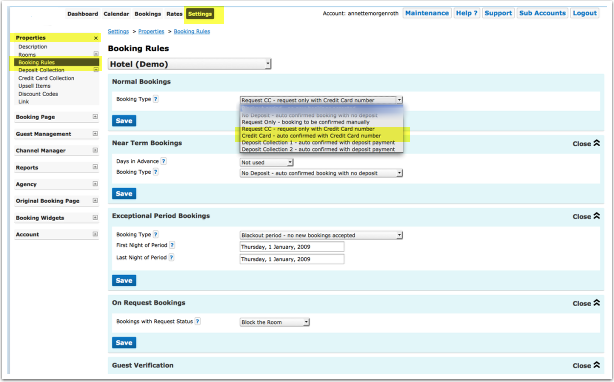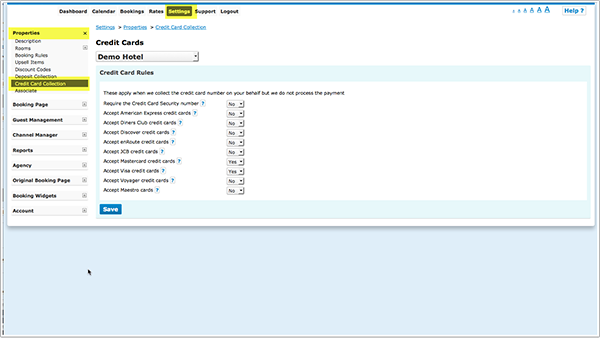Card Number Collection
This page is about the menu SETTINGS->PROPERTIES->CREDIT CARD COLLECTION If you want to automatically collect a deposit go to SETTINGS -> PROPERTIES -> DEPOSIT COLLECTION
Credit card collection rules can be set for automatically confirmed or request only booking status.
Set your general booking rule in SETTINGS -> PROPERTIES -> CREDIT CARD COLLECTION or if you want to collect credit card details only for certain rates in RATES to "Request CC" or "Collect CC".
Set which cards your accept. You also have the option to require the Credit Card Security Number to be entered.
When guests make a booking he will have to enter their credit card details to complete a booking. With the number you can process payments in your merchant account.
Credit card details are stored in the system for 14 days after check-out.
Security Code
If you collect the security code we will include encrypted CCV code is in the booking notification email sent to the host. It is a line that looks like this:
Security Code = SBPA
1. Open the Email booking confirmation for this booking
2. In the booking confirmation you will find the code: Security Code= ---
3. Copy the code
4. Go to BOOKINGS in your Beds24 control panel
5. Open the booking and click on the tab "Invoice"
6. Enter the code in the CCV field for decoding
Key words: credit card, credit card collection, collect credit cards