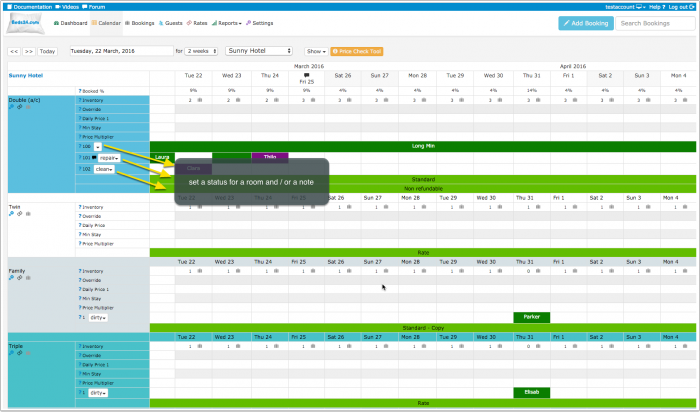Cleaning and Housekeeping
Manage from DASHBOARD
The component "Units" shows you an overview on your units. You can change the status and add a note if required. The changes you make in this component will reflect in the CALENDAR.
Note: If you are using the old version of the dashboard click on the "Try it" link. If you want to change back to the old version click on the hamburger menu and then on "Original Dashboard".
Manage from CALENDAR In the CALENDAR you have the option to add a note to a unit or a status value. Preset unit status values can be defined in SETTINGS->ACCOUNT->PREFERENCES. Note that only the account owning a property can change the status. To use this feature SETTINGS->ACCOUNT->PREFERENCES "Calendar Style" should be set to "All Units". Only the account owning a property can change the status.
You can also add a note to store information for a room.
If you do not need the status selector your can hide it. Go to SUB ACCOUNTS (top right menu) click on "Manage Account" and enter calendar-unitstatus in the "Hide menu pages" field.
A report which includes the unit status is the "Daily Unit Activity Report". The "Daily Unit Notes" report also contains the notes. Both can be generated in REPORTS->STANDARD REPORTS.
If you want to automate the process you can set up an Auto Action which automatically changes the unit status when a guest arrives.
Contents
1 Reports
Under REPORTS there are several reports which are designed to manage cleaning and housekeeping.
2 Customise status presets
The default statuses can be changed in SETTINGS->ACCOUNT->PREFERENCES under "Unit Status Presets".