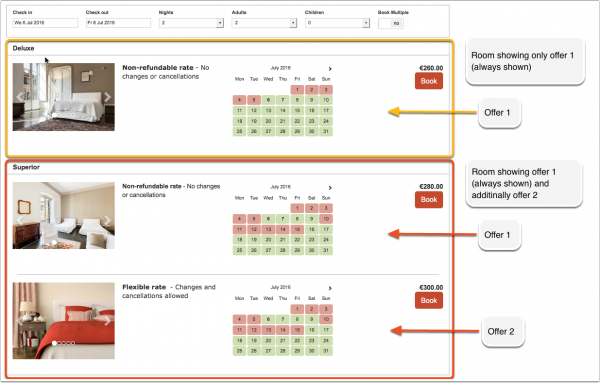Offers
This page is about the menu SETTINGS-> PROPERTIES -> OFFER 2, OFFER 3, OFFER 4
An offer is the price combined with certain conditions. Offer1 is your standard offer which always displays.
Additional offers can show your guests alternative price options for example refundable/non refundable or packages.
This example shows one room which shows offer 1 only (the default) and one room for which one additional offer is set up:
Step 1 - enable display of additional offers
Additional offers can be set to always display or only when a price is available.You can enter descriptive information and a picture for each extra rate.
Step 2 - create prices for additional offers
If you use Rates
To set prices for your offers add a rate for them and set the offer setting in the "Rooms" tab of your rate to the appropriate number.
- You can link an existing rate to offers with a price offset in the "Rooms" tab of the Rate.
- If you have different booking conditions you can create a new rate for each offer and set the specific rules.
If you use Daily Prices
Go to SETTINGS->PROPERTIES->ROOMS->DAILY PRICES select the room you want to set up and set "Daily Price 2" "Offer"=2. You can activate up to 4 offers.
When you go to the CALENDAR you will now see additional "Daily Price" rows where you can enter the prices.