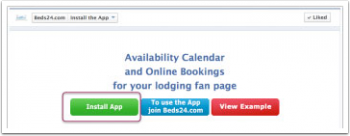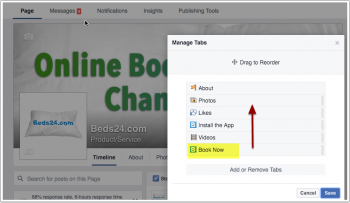Difference between revisions of "Facebook App: Install the App"
Jump to navigation
Jump to search
(Created page with "Category:How to Category:Widgets ===Install the Facebook App=== 350px|link= view large") |
|||
| Line 2: | Line 2: | ||
[[Category:Widgets]] | [[Category:Widgets]] | ||
===Install the Facebook App=== | ===Install the Facebook App=== | ||
| + | |||
| + | 1. Log into your facebook account and go to [https://www.facebook.com/Beds24com] | ||
| + | |||
| + | Click on "Install the App" | ||
[[Image:fb1.png|350px|link=]] | [[Image:fb1.png|350px|link=]] | ||
[[Media:fb1.png|view large]] | [[Media:fb1.png|view large]] | ||
| + | |||
| + | |||
| + | 2. Install the App | ||
| + | |||
| + | [[Image:fb2.png|350px|link=]] | ||
| + | [[Media:fb2.png|view large]] | ||
| + | |||
| + | 3. Choose your page | ||
| + | |||
| + | [[Image:fb3.png|350px|link=]] | ||
| + | [[Media:fb3.png|view large]] | ||
| + | |||
| + | |||
| + | 4. Go back to your page, refresh your page and click on the App button | ||
| + | |||
| + | [[Image:fb4.png|350px|link=]] | ||
| + | [[Media:fb4.png|view large]] | ||
| + | |||
| + | |||
| + | 5. Enter your Beds24 property id | ||
| + | |||
| + | [[Image:fb5.png|350px|link=]] | ||
| + | [[Media:fb4.png|view large]] | ||
Revision as of 12:01, 17 April 2014
Install the Facebook App
1. Log into your facebook account and go to [1]
Click on "Install the App"
2. Install the App
3. Choose your page
4. Go back to your page, refresh your page and click on the App button
5. Enter your Beds24 property id