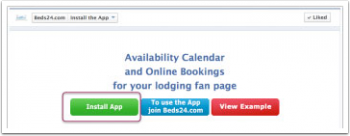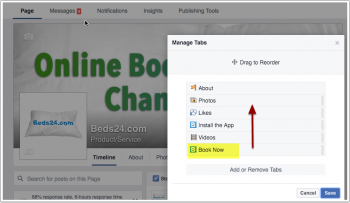Difference between revisions of "Facebook App: Install the App"
Jump to navigation
Jump to search
| Line 32: | Line 32: | ||
Please make sure you enter the '''your correct property ID'''. facebook stores the data in cookies on your pc which makes it remember the old settings. | Please make sure you enter the '''your correct property ID'''. facebook stores the data in cookies on your pc which makes it remember the old settings. | ||
| − | If it you did enter a wrong property ID deinstall the app. Then try again using a different computer or different browser, or deleting cookies first. If this does not work please contact us. We can reset your account and the account of the user whose number your entered. NOTE: Resetting accounts is an extra service which we will need to charge a fee for. | + | If it you did enter a wrong property ID deinstall the app. Then try again using a different computer or different browser, or deleting cookies first. If this does not work please contact us. We can reset your account and the account of the user whose number your entered. Please open a support ticket with a link to your facebook page and you facebook page ID (number). You can find it when you log into your facebook page and link to your facebook page and a link to your facebook page. NOTE: Resetting accounts is an extra service which we will need to charge a fee for. |
[[Image:fb5.png|350px|link=]] | [[Image:fb5.png|350px|link=]] | ||
[[Media:fb4.png|view large]] | [[Media:fb4.png|view large]] | ||
Revision as of 13:58, 26 January 2015
Install the Facebook App
1. Log into your facebook account and go to [1]
Click on "Install the App"
2. Install the App
3. Choose your page
4. Go back to your page, refresh your page and click on the App button
5. Enter your Beds24 property id
Please make sure you enter the your correct property ID. facebook stores the data in cookies on your pc which makes it remember the old settings.
If it you did enter a wrong property ID deinstall the app. Then try again using a different computer or different browser, or deleting cookies first. If this does not work please contact us. We can reset your account and the account of the user whose number your entered. Please open a support ticket with a link to your facebook page and you facebook page ID (number). You can find it when you log into your facebook page and link to your facebook page and a link to your facebook page. NOTE: Resetting accounts is an extra service which we will need to charge a fee for.