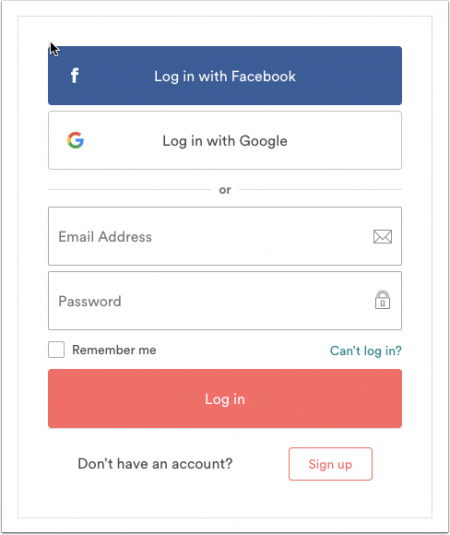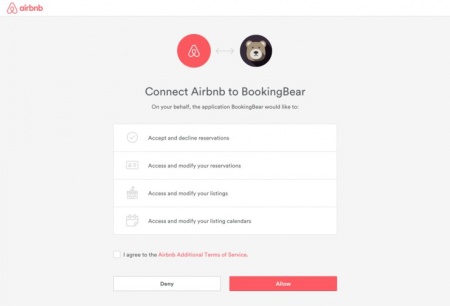Airbnb: Create new Airbnb account
Jump to navigation
Jump to search
Create a new Airbnb account
This page is about the menu (SETTINGS) CHANNEL MANAGER > AIRBNB and explains how to create a new Airbnb account.
Step 1: Initiate the connection
To initiate the connection click on the "Connect to Airbnb" button. You will then see this screen:
Click on "Sign Up" to create a new Airbnb account.
The final authorization page looks like this:
Step 1: Authorization
Once you are connected the "Authorize Airbnb" button is no longer visible and you will see a line like this
Connected with Airbnb account 00000000
showing the Airbnb account number you are connected to.
If you have multiple properties you will need to do the authorization for each property.
Step 1: Complete your Airbnb profile
Log into your Airbnb account to complete your profile.
- A profile picture is required.
- Enter a phone number under which guests can reach the host.
- Use the E-Mail address of the E-Mail account to which you want to receive enquiries
- Enter payout preferences in the account settings
- Hosts in cities in Germany, Austria or Switzerland need an imprint https://www.airbnb.de/users/settings/ (in German only).
For agencies:
- If you are an agency you should list the name of the agency. It can include the name of the contact person (i.E Maria from Agency XYZ).
- Agencies should use the profile picture of a team member, the manager or a team photo (a real person which is part of the agency).
- The descriptive text of the profile should picture the host as professional hosts (make it clear that you are not a private person renting a space in your home) to prevent negative reviews.