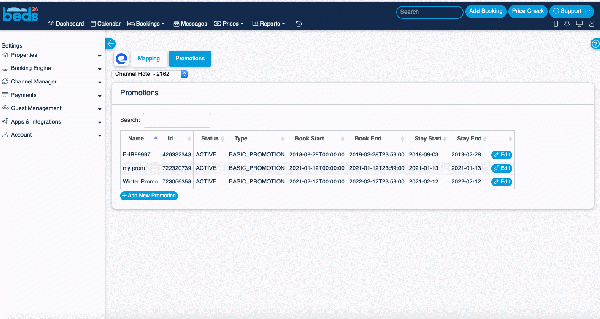Difference between revisions of "Expedia Promotions"
Jump to navigation
Jump to search
| (2 intermediate revisions by 2 users not shown) | |||
| Line 1: | Line 1: | ||
[[Category:Channel Manager]] | [[Category:Channel Manager]] | ||
[[Category:Expedia]] | [[Category:Expedia]] | ||
| + | [[Category:Promotions]] | ||
<div class="heading">Expedia Promotions</div> | <div class="heading">Expedia Promotions</div> | ||
This page is about the menu {{#fas:cog}} (SETTINGS) CHANNEL MANAGER > EXPEDIA > PROMOTIONS and explains how to manage Expedia promotions directly in Beds24. | This page is about the menu {{#fas:cog}} (SETTINGS) CHANNEL MANAGER > EXPEDIA > PROMOTIONS and explains how to manage Expedia promotions directly in Beds24. | ||
| + | =Summary= | ||
| + | <div class="summarybox"> | ||
You can add and manage promotions directly from Beds24. | You can add and manage promotions directly from Beds24. | ||
| − | If you add or change a promotion use the context help | + | If you add or change a promotion use the context help <span style="color:#019cde;“ >{{#far:question-circle}} </span> next to the settings for instructions. |
| + | </div> | ||
| + | |||
[[Image:expedia_promotion.gif|600px|link=]] | [[Image:expedia_promotion.gif|600px|link=]] | ||
| Line 12: | Line 17: | ||
<span style=color:#fe746c;“ >{{#fas:exclamation-triangle}} </span> Beds24 does currently not support black-out dates for promotions. If you need to set black out dates for promotions you can set them in Expedia. | <span style=color:#fe746c;“ >{{#fas:exclamation-triangle}} </span> Beds24 does currently not support black-out dates for promotions. If you need to set black out dates for promotions you can set them in Expedia. | ||
| + | |||
| + | |||
| + | ==Reccurring Promotions== | ||
| + | |||
| + | If "Reccurring" is enabled, this discount can be repeated for each night, and the number of repetitions is not limited. | ||
| + | |||
| + | Example: you offer 1 free night if the guest stays 3 nights and a guest books nine nights. | ||
| + | |||
| + | Reccurring = yes -> the guest gets three nights for free | ||
| + | |||
| + | Reccurring = no -> the guest gets one night for free | ||
Latest revision as of 12:50, 17 June 2024
Expedia Promotions
This page is about the menu (SETTINGS) CHANNEL MANAGER > EXPEDIA > PROMOTIONS and explains how to manage Expedia promotions directly in Beds24.
1 Summary
You can add and manage promotions directly from Beds24.
If you add or change a promotion use the context help next to the settings for instructions.
Beds24 does currently not support black-out dates for promotions. If you need to set black out dates for promotions you can set them in Expedia.
1.1 Reccurring Promotions
If "Reccurring" is enabled, this discount can be repeated for each night, and the number of repetitions is not limited.
Example: you offer 1 free night if the guest stays 3 nights and a guest books nine nights.
Reccurring = yes -> the guest gets three nights for free
Reccurring = no -> the guest gets one night for free