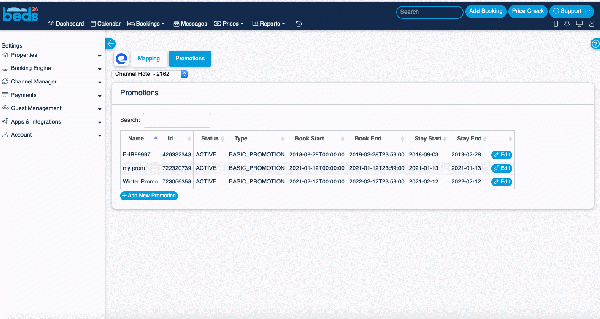Difference between revisions of "Expedia Promotions"
Jump to navigation
Jump to search
(Created page with "Category:Channel Manager Category:Expedia <div class="heading">Expedia Promotions</div> This page is about the menu {{#fas:cog}} (SETTINGS) CHANNEL MANAGER > EXPEDIA...") |
|||
| Line 7: | Line 7: | ||
If you add or change a promotion use the context help (? icons next to the settings) for instructions. | If you add or change a promotion use the context help (? icons next to the settings) for instructions. | ||
| + | |||
| + | [[Image:expedia_promotion.gif|600px|link=]] | ||
| + | [[Media:expedia_promotion.gif|view large]] | ||
<span style=color:#fe746c;“ >{{#fas:exclamation-triangle}} </span> Beds24 does currently not support black-out dates for promotions. If you need to set black out dates for promotions you can set them in Expedia. | <span style=color:#fe746c;“ >{{#fas:exclamation-triangle}} </span> Beds24 does currently not support black-out dates for promotions. If you need to set black out dates for promotions you can set them in Expedia. | ||
Revision as of 10:56, 11 February 2021
Expedia Promotions
This page is about the menu (SETTINGS) CHANNEL MANAGER > EXPEDIA > PROMOTIONS and explains how to manage Expedia promotions directly in Beds24.
You can add and manage promotions directly from Beds24.
If you add or change a promotion use the context help (? icons next to the settings) for instructions.
Beds24 does currently not support black-out dates for promotions. If you need to set black out dates for promotions you can set them in Expedia.