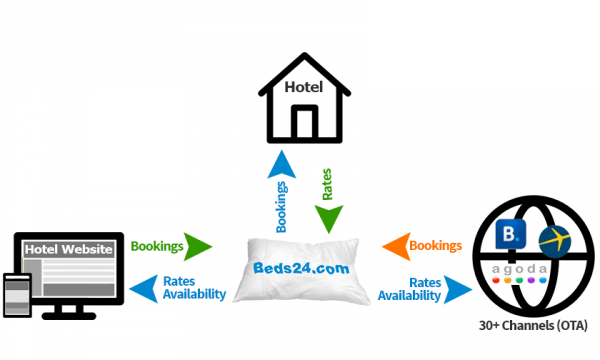Difference between revisions of "Category:Channel Manager"
| Line 3: | Line 3: | ||
''This page is about the menu SETTINGS->CHANNEL MANAGER'' | ''This page is about the menu SETTINGS->CHANNEL MANAGER'' | ||
The ''Synchroniser'' function allows individual properties or agencies managing multiple properties to keep inventory up-to-date in real time at our channel partners, allowing hosts to use and get the most out of multiple on-line booking channels without the hassle of constantly signing-in and updating all of them individually each time a booking is made (or cancelled) via one of them. | The ''Synchroniser'' function allows individual properties or agencies managing multiple properties to keep inventory up-to-date in real time at our channel partners, allowing hosts to use and get the most out of multiple on-line booking channels without the hassle of constantly signing-in and updating all of them individually each time a booking is made (or cancelled) via one of them. | ||
| + | |||
Two-Way XML connections with Booking.com, Expedia, Agoda, Hostelworld and many more leading OTA`s export prices and inventory and import bookings instantly. | Two-Way XML connections with Booking.com, Expedia, Agoda, Hostelworld and many more leading OTA`s export prices and inventory and import bookings instantly. | ||
| − | The Ical sync synchronises all calendars which support the industry standard Ical format including Google calendar, outlook and many rental portals. | + | |
| + | The Ical sync synchronises all calendars which support the industry standard Ical format including Google calendar, outlook and many rental portals. For many channels which allow calendar synchronisations we have developed specially constructed Ical based connections. | ||
[[File:hotel-channel-manager.png|center|600px]] | [[File:hotel-channel-manager.png|center|600px]] | ||
Revision as of 09:26, 31 August 2015
This page is about the menu SETTINGS->CHANNEL MANAGER
The Synchroniser function allows individual properties or agencies managing multiple properties to keep inventory up-to-date in real time at our channel partners, allowing hosts to use and get the most out of multiple on-line booking channels without the hassle of constantly signing-in and updating all of them individually each time a booking is made (or cancelled) via one of them.
Two-Way XML connections with Booking.com, Expedia, Agoda, Hostelworld and many more leading OTA`s export prices and inventory and import bookings instantly.
The Ical sync synchronises all calendars which support the industry standard Ical format including Google calendar, outlook and many rental portals. For many channels which allow calendar synchronisations we have developed specially constructed Ical based connections.
A basic example for how it works:
Lets say your are a B&B and you have 2 double rooms. The inventory in the system is set to 2. This inventory gets exported to the booking channels and your web site. Both your website and the booking channels can sell 2 rooms. If you get a booking on your web site the system automatically reduces the inventory to 1 room. It sends the new inventory information to the booking channels so so only one more room can be sold.
It works the same the other way around. If you get another booking through a booking channel this information gets sent to the system. The inventory gets reduced to 0 rooms. Now your rooms are fully booked and both your webdsite and the booking channels will show no availability.
The capabilities of the connection depend on the channel.
Custom availability to one or more channels
You can set up virtual rooms if you want to send custom availability to one or more channels. For example you may not want to sell via a particular channel at certain times of the year.
Different rates for each channel
The channel manager can send rates to most booking channels. You can see the capabilities for each channel in the set up instructions. You can use different rates on your web site and even for each booking channel. To do so you can create multiple rates. You control where each rate is used via the "Channels" tab in the rate.
Overbooking Protection
The default setting for overbooking protection can be changed in SETTINGS->PROPERTIES->ROOMS->SETUP
Set up
To use the channel manger you need accounts with the booking channels you want to use and connect them to the channel manager account.
To set channel management up go to SETTINGS -> CHANNEL MANAGER You can enter the required information for each site and turn on synchronisation on a room by room basis. Each site has slightly different requirements and each has a help document explaining exactly what and where to get the information you need. Please read our User Agreement and in particular the liability section.
Before your activate a connection make sure your rates and inventory are set up correctly. The channel manger can only import bookings from the time the connection was activated. If you have previous or other bookings outside the Beds24 system you have these options:
- For some channels we can try to import bookings. For details please contact us via SUPPORT in the top menu.
- For channels which support Ical you can use our Ical import. For instructions please look here
- To block booked dates go to the CALENDAR in your control panel and change the inventory for the dates you have bookings for.
- If you need the booking details in Beds24 will need to enter the bookings manually. If you are comfortable working with .csv files you can import data into Beds24 using our API (https://www.beds24.com/api/).
Once you activate the Synchroniser Beds24.com will maintain the live master version of your availability and export this to all the sites, updating them as new bookings are taken.
If you require help setting up your channel management please use the HELP link in the top menu.
Subcategories
This category has the following 7 subcategories, out of 7 total.
Pages in category "Channel Manager"
The following 105 pages are in this category, out of 105 total. download this selection of articles as a PDF book
A
B
- Bedandbreakfast.eu
- Bedandbreakfast.nl
- Bookeasy.com.au
- Booking-Better
- Booking.com: Create and update properties and rooms on Booking.com
- Booking.com: Create Booking.com Rate Plans in Beds24
- Booking.com: Import Properties from Booking.com to Beds24
- Booking.com: Mapping
- Booking.com: Opportunities
- Booking.com: Promotions
- Booking.com: Reviews
- Booking.com: Synchronise bookings prices availability
- Bookit.co.nz
C
- Casamundo
- Channel Inventory
- Channel Manager Capabilities
- Channel with Custom Availability
- Close rooms or rates at a channel
- Combine indivdual properties into one property with multiple rooms
- Combine individual rooms into a roomtype
- Connect Airbnb Account
- Connected Channels
- Content Data Description
- Ctrip